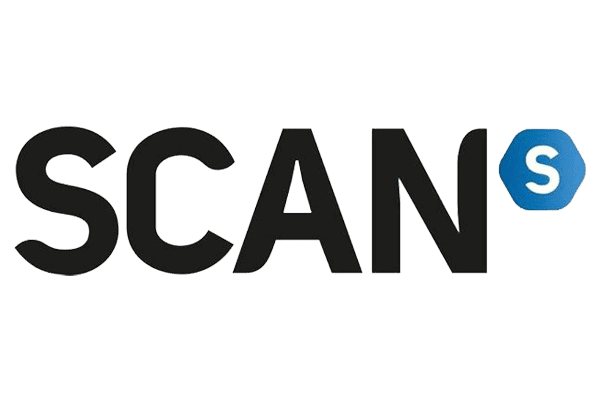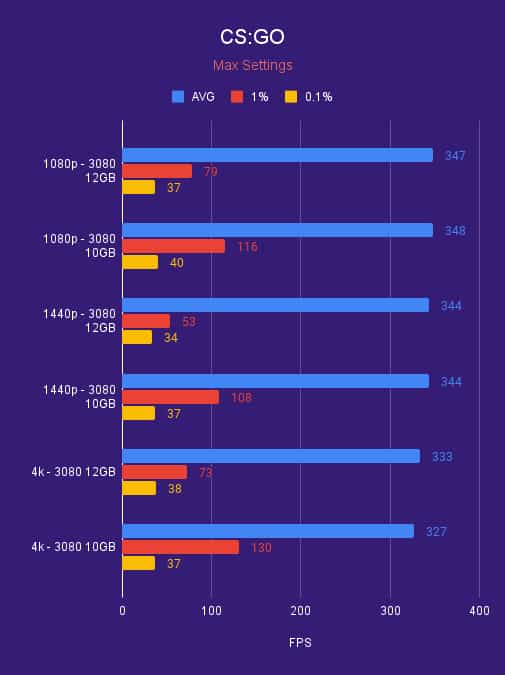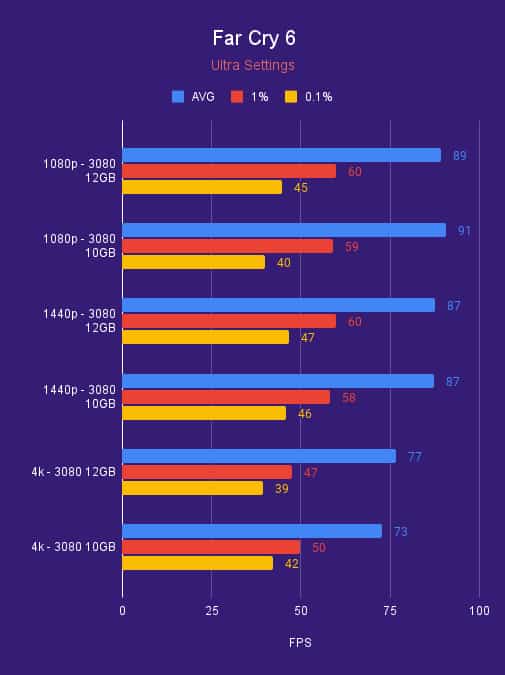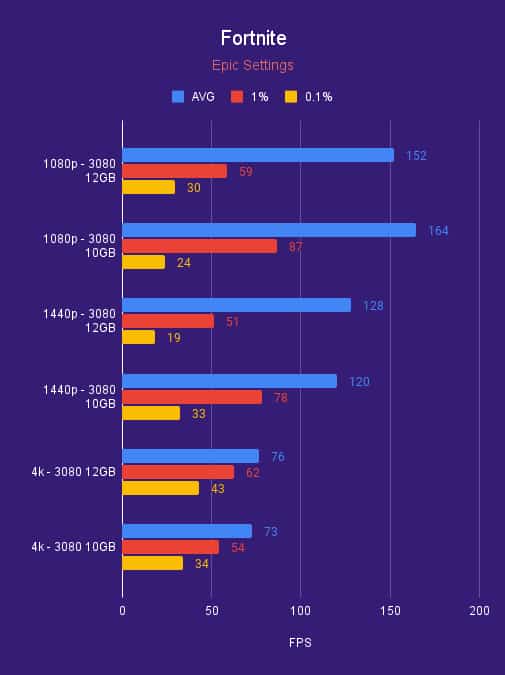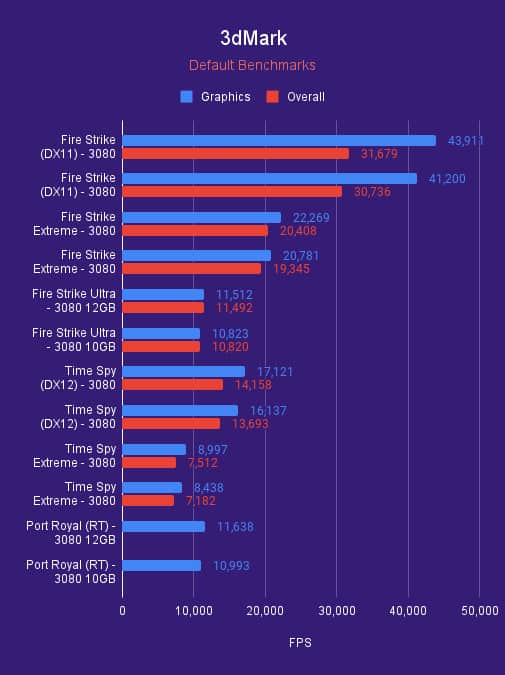ASUS ROG Strix RTX 3080 12GB review
How much can 2GB give you in performance?

After nearly a year and four months since the initial release of the RTX 3080, Nvidia has slid out a new variant of our best graphics card. What seems to have been a stab at a super variant has just come out as a slight upgrade to the GA102-200 based card. The now GA102-220 based graphics card update brings a whole 2GB more of VRAM, bringing the total up to 12.
This does now bring the 3080 up to par with the 3080 Ti in that specification. Even with the new GPU chip with more clusters and cores, however, it’s still not on par with the Ti. So what can you expect from this refresh? Is this an update worth buying?


Packaging and aesthetics
ASUS’ packaging is nothing if not a perfect fit and snug for its graphic cards, and the same is the case for the Strix 3080 12GB. The card lies there snuggly wrapped and cozy in form-fitting foam. If only we could find such peace in a dark box… You can be sure that your card is not moving anywhere and any knocks will likely cause no harm to the contents.
The card is not the only thing you’ll find in the box, with the usual setup documentation, as well as a collection card, velcro loops, and a ROG ruler. Our review copy didn’t come with the card so we can’t see how ROG rates its own product. But the velcro comes in handy for tying up the cables of the GPU to keep things clean. The ruler gives you a repurposed PCB as a memento and some use, even if it is only 11cm long.
The card itself is the same as the previous Strix 3080 design with a whopping 2.9-slot heatsink. Picking it up with one hand seems like a precarious activity given how unwieldy and heavy it is. After taking it out of its anti-static bag, you then have the fun of peeling all the plastic off of the card.
The one fault with the packaging is the plastic is a real hassle to get off. If you have cut nails, trying to get all the pieces off the thin accents will take you way longer than necessary and end up frustrating you.
After getting all that off, you can now appreciate the full design and aesthetics of the card. The front side (the one facing the side panel) features a full RGB bar, that nicely takes away from what might be just a metal grill. The backplate is also designed not to be an eyesore, featuring cuts throughout the plate to split up the uniformity. There’s also a cut-through on the far right to allow airflow to go through the whole card and not be interrupted after the PCB.
The fan side has a sleek design with lighter accents throughout the plate and gives the card some color and pop. It holds three axial tech fans with the center one spinning in the opposite direction. The fans have barriers at the ends of the fins and allow them to have a slimmer design to keep the card under three slots and keep the airflow laminar through the heatsink. This will ensure the card keeps cool, and with the mass of heatpipes, very cool as we found in our stress testing.
Specifications and price
- RGB Personalization
- Great build quality and design
- Out of the box overclock with great performance
- Great cooling to keeep up performance with extra on top
- More expensive option
The ASUS ROG Strix 12GB is the overclocked version of the spec design of the base PCB. It boasts a boost clock of 1890 MHz, which is 180 MHz more than reference. Along with the 2GB more video memory, the card has a few more GPU clusters with more CUDA cores, RT cores, and tensor cores. Along with the bigger memory, this gives the card the bandwidth equal to the Ti.
With that specification, you can expect better performance than the 10GB original version but not quite up there with the Ti. It’s also got the same TDP of the Ti so it’s wasteful on energy, without delivering the same performance.
Physically, the Strix card is quite the behemoth. It has dimensions of 316.5mm x 140.1mm x 57.78mm (12.53” x 5.51” x 2.27”). It also still holds three 2 x 8pin PCIe connectors to power the full 350W TDP. It also requires an 850W power supply to keep up with the extra parts in the card.
In terms of price, Nvidia hasn’t set an MSRP for the card. The original 3080 launched with an MSRP of $699 and the Ti was meant to cost $1,199. The new 12GB model sits in between.
Pricespy UK has the Strix 3080 listed for about £1,400, which sits around halfway between the 10GB (£1,050) and the Ti (£1,650). This is a very inflated price from what the cards were originally, but would put the MSRP in the range of $950.
| RTX 3080 (10GB) | RTX 3080 (12GB) | RTX 3080 Ti | |
| GPU | GA102-200 | GA102-220 | GA102-225 |
| GPU Clusters | 68 | 70 | 80 |
| CUDA Cores | 8704 | 8960 | 10240 |
| RT Cores | 68 | 70 | 80 |
| Tensor Cores | 272 | 280 | 320 |
| Memory | 10GB GDDR6X | 12GB GDDR6X | 12GB GDDR6X |
| Base Clock | 1440 MHz | 1260 MHz | 1365 MHz |
| Boost Clock | 1710 MHz | 1710 MHz | 1665 MHz |
| Memory Clock | 19 Gbps | 19 Gbps | 19 Gbps |
| Bus | 320-bit | 384-bit | 384-bit |
| Bandwidth | 760 GB/s | 912 GB/s | 912 GB/s |
| TDP | 320W | 350W | 350W |
Thermal design and cooling
Strix cards are designed with RGB and cooling in mind. With a 2.9 slot heatsink, you can expect nothing but absolute cooling, maximizing the surface cooling area through their fins to get rid of all that heat with no fuss.
To get that heat out of the silicon, the cold plate holds seven heatpipes to transfer all of it out through the fin stack. The solution clearly works as during our benchmarking and stress testing the die never went above 66°C.
The airflow through the fins is provided by the three axial tech fans. They feature a guard around the edge and the middle fan spinning in the opposite direction. This design lets the fans be slim and allow more lateral flow intake. It also provides better, less turbulent airflow that is more effective at transferring heat out.
It does mean however the card is quite heavy. As we said, picking the card up with one hand seems very precarious, and quite unwieldy too. Using the card in its normal configuration in a PC, it would be best to use a sag bracket.
We tested the ROG Wingwall graphics cardholder, featuring an RGB plate and solid aluminum frame that holds up a GPU securely. With three anchor points to screw below your GPU there is great support for it and it reduces the sag at the end of the card. It doesn’t take anything away from the build, with a choice of plates and RGB it easily blends in and adds color to a bland and monochrome area. And with Aura sync, it seamlessly integrates with the card itself.
ROG Strix 3080 12GB benchmarks
We carried out the benchmarks with the 511.23 driver that supports the 12GB card. It is a full release of the driver so the results we got should be indicative of true performance. The 3080 is a powerhouse so we tested the games at max settings, at three resolutions, and tested ray tracing performance as well. This shows us how much the extra clusters in this card help over the 10GB. We carried out the same tests on the setup with the 10GB card to compare the performance.
Our test bench is made up of
- CPU: AMD Ryzen 5 5600x
- Cooler: BeQuiet Dark Rock 4
- RAM: Corsair 2x8GB 3200MHz Corsair Vengeance (XMP)
- Motherboard: AORUS X570 Pro (re-sizeable bar enabled)
- PSU: AORUS 850 Pro GM
- Case: Cooler Master MF 700
CS:GO
Not the most intensive of games but a great esports title for high refresh rate gaming. Through all the resolutions, the cards never dipped below 300 FPS, and at 1080p and 1440p, the one frame difference will just be from variation. It’s’s only at 4k where you can see a more significant difference between the two cards. It’s only on average six frames (2%) so nothing significant, especially at high framerates already. So the cards are more limited by the game not utilizing them fully but that is the nature of the title.
Dirt 5
A more graphically demanding title with the option for ray tracing. Without ray tracing the performance is fairly comparable between the two cards, with the 10GB losing out but not significantly. The biggest difference comes at 1440p with an eight frame (6%) average difference.
The same variance is seen in the ray tracing performance with the biggest hitting 10% at 4k, but there are still only seven frames in it. It becomes more significant with the lower framerates at the higher resolutions.
Doom Eternal
Fast-paced and also graphically intense, Doom Eternal also features ray-tracing to test out the capabilities of the cards. Both of the graphics cards perform well and comparatively. Even at 4k without ray tracing, both achieve above 144 FPS but with the biggest difference between them at 14FPS (10%). Ray tracing is a similar situation with lower frame rates so the difference is magnified between the two GPUs. At 4k the 10GB 3080 reaches 99 whereas the 12GB gets 115, giving a difference of 16 frames but at lower frame rates equating to 16%.
Evil Genius 2
A similar situation here, with the 12GB 3080 slightly ahead in performance but with not much more than 5% difference between the two cards. At 1080p there is some variation with the 10GB model taking a slight advantage but this is likely due to some test variation.
Far Cry 6
With the game cranked to ultra settings the two cards performed very similarly. At 1080p and 1440p they both perform at the same level, with the 12GB version outperforming the 10GB card at 4k. Even then, it’s only 4 FPS, equating to a 5% difference, and certainly nothing to change your card over.
Fortnite
Fortnite is also similar with only up to 8% difference between the cards and not a significant amount of change. The difference is variable especially for a battle royale game, and even at the highest settings they manage to keep up the performance.
Rainbow Six Siege
Rainbow Six Siege has great performance similar to CS:GO. And the comparison between the 12 and 10GB cards is also similar. The 10GB falls behind only by a couple of FPS but it is only at 4k where it’s above a 1% difference. This is still only less than 5% with 12 FPS.
Resident Evil Village
We saw a similar performance in the game with both cards reaching over 140 FPS in all no RT resolutions. The 4k ray tracing saw the bigger struggle. Comparatively, they also don’t have too much difference. The biggest is in 4k RT where the 12GB gets eight more FPS on average.
Shadow of the Tomb Raider
The same performance comparison is in SOTTR, with the biggest deviation of 10% at 1440p with ray tracing, which is still only nine frames.
Warzone
In the last game in our roundup, Warzone shows a very similar performance between the cards. The biggest difference was only 7% at 4k. This equates to just seven FPS, so not a significant amount overall.
3dMark
Throughout all of the benchmarks, the 12GB version of the card outperformed the 10GB card. This is expected with the higher specs of the newer GPU, with the synthetic benchmarks providing a more stable ground for it to prove itself.
Blender
The benchmark also shows the slight advantage of the 12GB card. Rendering the bmw27 scene only took 19 seconds compared to 21 seconds for the 10GB. A similar situation occurred with the classroom benchmark. The 12GB took 1m:27s compared to the 1m:32s for the 10GB.


Overclocking
With such great cooling solutions, both 3080s don’t have any problem with overheating with their powerful chillers. Getting the core clock up incrementally was simple with both getting up to an additional 265MHz on top. With this, the 12GB card reached a core clock of 2,265MHz, where before it peaked at 2,040. The 10GB card achieved the same overclock but didn’t have quite the initial core clock at only 1,965MHz.
Hashrate
The card has a lower hashrate chip so, hopefully, it won’t be as attractive to miners. In our testing, it only reached a reported hashrate of 57.265MH/s, with an average of 54.878. Compared to the 10GB version it is lower, with our card reporting 87.2MH/s with an average of 80.6. This makes it a less viable option with a better market opportunity from that.
Conclusion
The release of the updated RTX 3080 card is perplexing for us. In a time when gamers can’t even get access to cards or where they’re too expensive, releasing something new and more powerful will make it even harder. The improved LHR may make it less appealing to miners but it’s not a guarantee and an increased price will make it tough to justify for those who do want it. It’s not even much of an improvement on the 10GB version, with a higher power draw and not significantly better performance.
With such a hushed release and not even an MSRP, it’s clear it’s not a card ASUS is expecting big things from. It will inevitably be more expensive than the original but a cheaper option to the Ti.
In itself, the Strix card is incredible, with great performance, and features. With a sleek and colorful design, it offers a lot.


WePC is reader-supported. When you buy through links on our site, we may earn an affiliate commission. Prices subject to change. Learn more