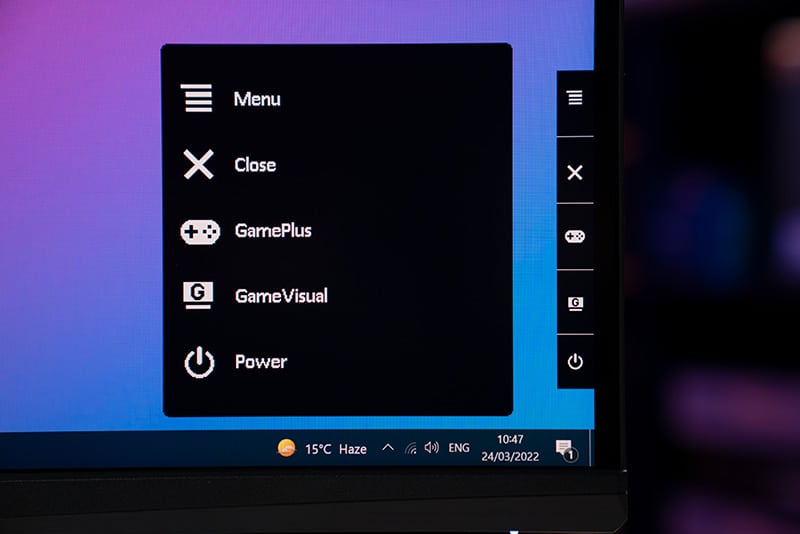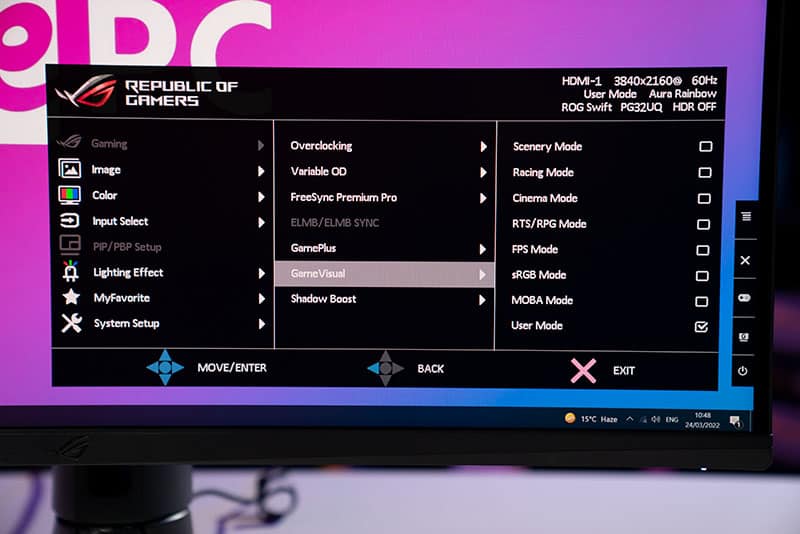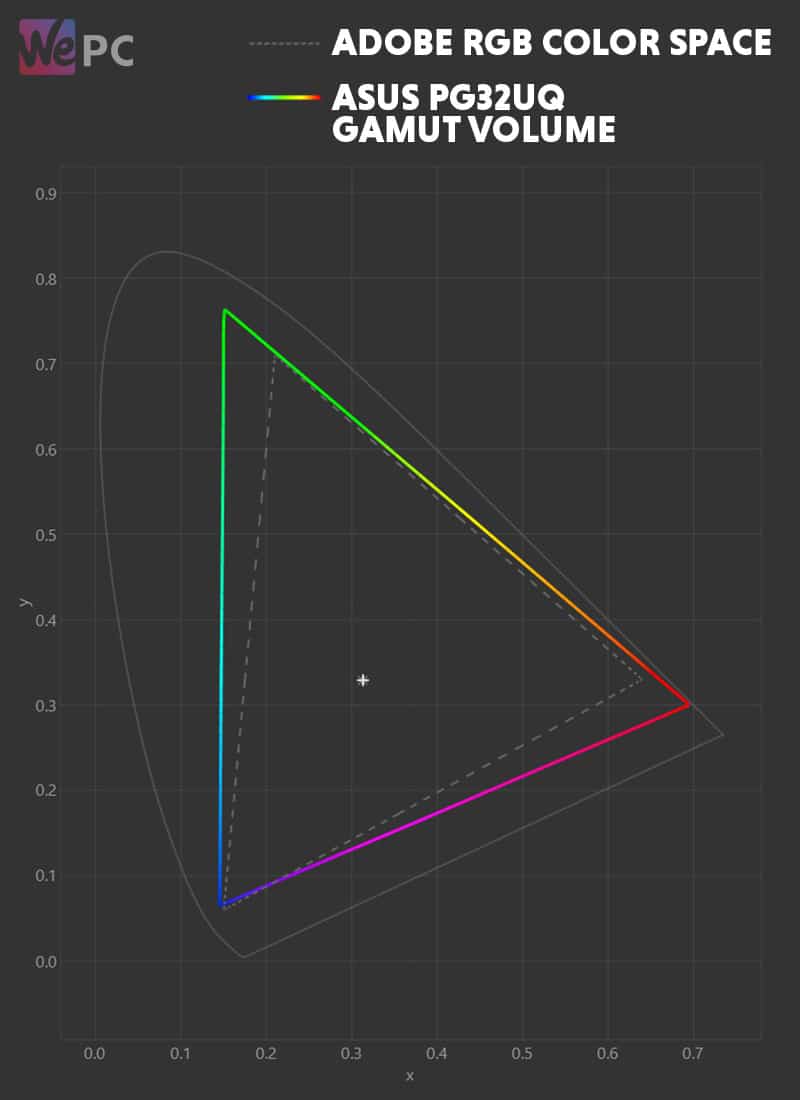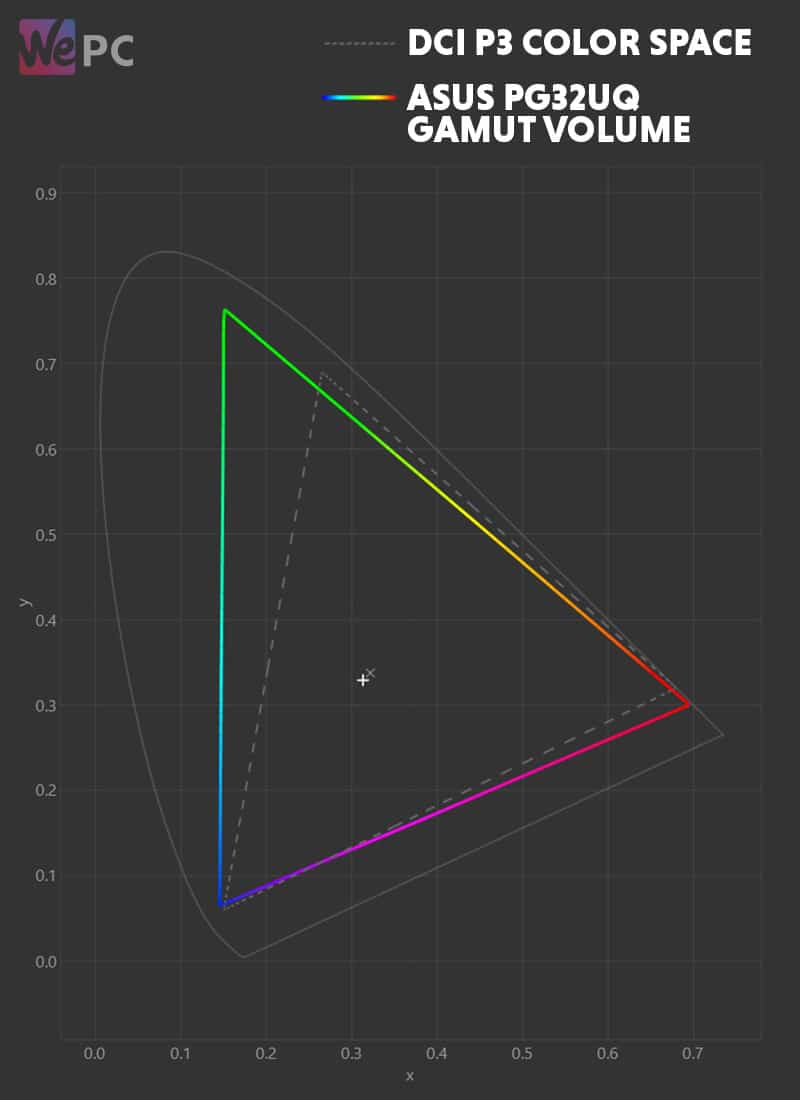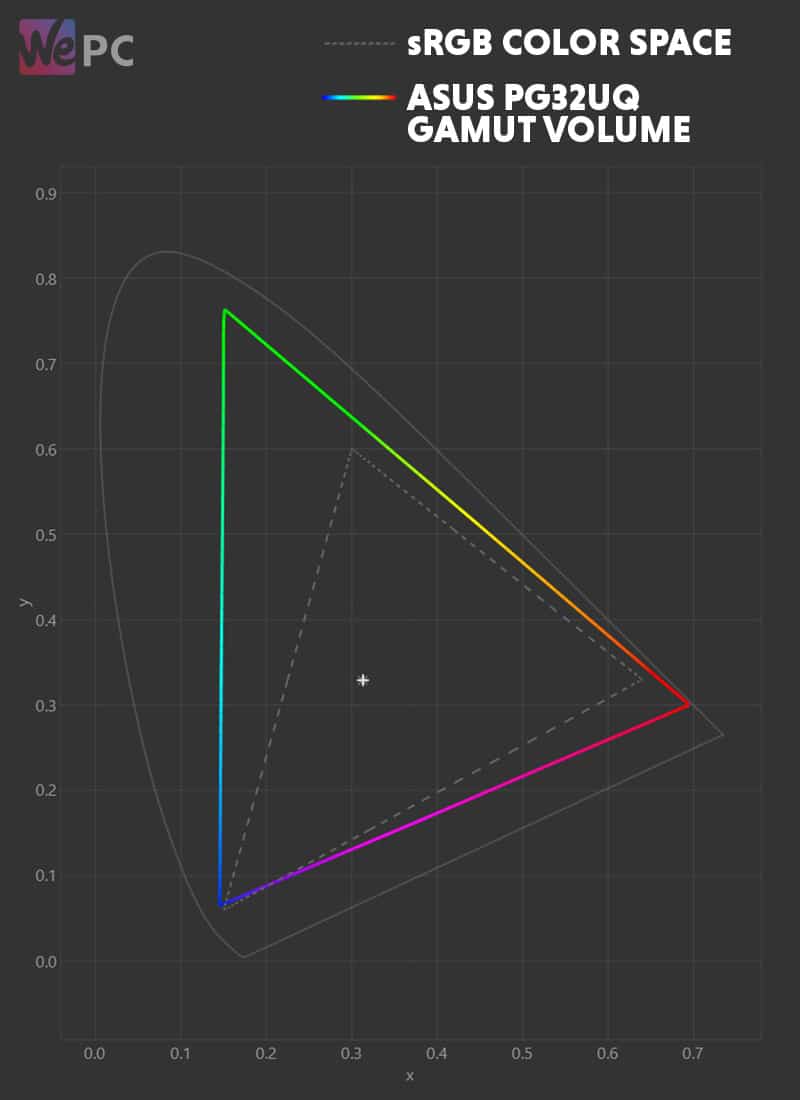ASUS ROG Swift PG32UQ review (2022)
A closer look at one of the market's leading 4K 144Hz gaming monitors

ASUS are no strangers when it comes to high-end gaming monitors – producing some of the industry’s best displays over the last 10 years. Another stellar gaming monitor to add to that list is their ROG Swift PG32UQ – a high-performance 4K 155Hz (via overclock) IPS gaming monitor that, on the surface, seems to meet all the requirements needed to deliver a truly stunning visual experience.
Unlike the ASUS ROG Swift PG32UQX (which we reviewed recently), the PG32UQ doesn’t feature full-array local dimming or mini LED backlight technology. Instead, the PG32UQ offers Quantum Dot technology, VESA DisplayHDR 600 certification, and adaptive sync for both G-Sync and FreeSync systems. Additionally, users can expect a marketed 1ms response time, stunning color reproduction, and fantastic manufacturing quality throughout.
Of course, all this doesn’t come cheap – with the PG32UQ hitting shelves for around £800/$900 (at the time of writing this). With such a high price tag, it’ll be interesting to see how this panel stacks up against some of the market’s leading alternatives.
We’ll be putting the PG32UQ through a number of different tests to see how it stacks up in build quality, color accuracy, gaming performance, and general responsiveness. We’ll also be reporting on panel uniformity, internal OSD features, and how it performs on a day-to-day basis.
So, will we see another ASUS ROG Swift monitor at the top of the pile or has industry-leading competition finally caught up?



ASUS ROG Swift PG32UQ monitor: Specifications
- Quantum Dot Technology
- 155Hz refresh rate (via overclock)
- Excellent image clarity
- Fantastic build quality
- Decent value for money
- Local dimming feature is buggy
- Some stand limitations
What's in the box & assembly
The ASUS ROG Swift PG32UQ comes in a fairly flashy box showcasing plenty of marketing material on the exterior. Alongside shots of the panel, users will also see some of the displays core features – resolution, refresh rate, response time, etc.
Inside, the monitor ships unassembled. The panel can be constructed by a single individual, with the base of the stand being the only element requiring assembly.

Alongside the monitor, users will also find several display cables, a power cable, warranty details, and a startup disk for ROM users.
Below is a full list of everything that comes in the ASUS PG32UQ box:
- ASUS ROG Swift PG32UQ
-
Color pre-calibration report
-
DisplayPort cable
-
HDMI Ultra High Speed Cable
-
Power adapter
-
Power cord
-
Quick start guide
-
ROG sticker
-
USB 3.0 cable
-
Warranty Card
-
Welcome Card

Design, build quality, & features
With specifications out the way, let’s take a closer look at the build quality, design, and mechanical features this monitor comes equipped with.
Aesthetics
Like every display that resides within the ROG Swift family, the PG32UQ comes to shelves boasting an incredibly attractive design. ASUS seem to be the masters of creating the perfect balance between ‘hardcore gamer’ and premium aesthetics – expertly displayed in the PG32UQ.

The large 32″ screen size offers up incredibly thin bezels that work effortlessly with the rest of the monitors sharp angles. The bottom bezel of this display is fairly slim when compared to other 32″ panels, giving it a much more immersive feel when gaming or viewing TV/film. The signature ROG branding can be seen in the centre of the bottom bezel, finish in chrome for a premium feel.

While the large ‘V’ shaped stand does take up a fair chunk of desk real-estate, it’s not nearly as intrusive as the AOC AGON AG324UX we recently reviewed. It also doesn’t protrude as much either, allowing you to maintain an acceptable level of organization on your desk. That said, the stand definitely offers a premium feel and look that is very characteristic of ASUS products.

Moving to the rear and the high-end feel of this monitor continues to impress. Like always, we are greeted by ASUS’s favoured Sci-Fi-esque etchings alongside a large ROG RGB logo. While the RGB is fully customizable within the OSD, it doesn’t really get bright enough to warrant it’s worth on this panel.

The rear of the stand is tarnished with more ROG branding, finishing off the aesthetics of this panel nicely.
Build Quality
As you’d expect from a panel of this price point, the build quality of the ASUS ROG Swift PG32UQ is absolutely superb. ASUS always do a fantastic job when it comes to the manufacturing process and this monitor is no different.
The stand is almost entirely metal – aside from a plastic cover that features the ROG branding – giving the display a really solid feel. All stand adjustments also feel purposeful and absolutely zero wobble was experienced during usage. The front of the panel features an anti-glare matte coating that adds an additional layer of protection to the face of the panel.

The only area that let me down when referencing build quality was the rear of the panel. The plastic used near the top of the shell definitely featured a good amount of flex when pressed lightly.

Apart from this though, you simply can’t knock the PG32UQ for build quality.
Panel Coating
As we just said, the PG32UQ comes with an anti-glare matte coating that is excellent for mitigating both natural and manmade light sources. It features a 3H hardness coating which does add an additional layer of protection to the panel. That being said, it does reduce image quality very slightly when compared to glossy alternatives.

One issue with this particular panel coating is the frequency in which fingerprints build up. Luckily, a decent cleaning solution and microfibre cloth will see to that easily.
Bezels
The bezels on the PG32UQ measure in at 9mm (top and sides) by 20mm bottom – giving this panel an immersive feel during usage.

While the bottom bezel is larger than the rest, it is actually quite slender when compared to some of the market’s leading 32 inch monitors.
Stand
As far as stand adjustments go, users can expect height, tilt, and swivel functionality. Unfortunately, the stand doesn’t feature a pivot option – meaning insertion of cables can be a little annoying at times (especially when you start to fill up the available options).

Fortunately, users do have the option of removing the stand altogether and mounting the monitor on a VESA stand – via 100mm x 100mm VESA.
Below are the exact specifications of the stand:
- Forward Tilt – 5 degrees
- Backward Tilt – 20 degrees
- Left Swivel – 25 degrees
- Right Swivel – 25 degrees
- Pivot – 0
- Height – 100mm


Inputs
All inputs can be found at the rear of the monitor with vertical insertion required. Annoyingly, ASUS hasn’t left a great deal of room for inserting cables, with some individuals struggling to gain access to certain inputs when adding a variety of cables.
That said, this monitor does support HDMI 2.1 devices, meaning console users can enjoy 4K @120Hz gameplay with VRR.
For a more in-depth look at the inputs, see below:
- 2 x HDMI 2.1
- 1 x DisplayPort 1.4 (DSC)
- 2 x USB Type-A Gen 1
- 1 x USB 3.0
- 1 x 3.5mm audio jack
OSD
The OSD, or on-screen display, for this monitor is incredibly easy to navigate thanks to the joystick approach found on the rear of the panel. Like all ASUS monitors, the PG32UQ comes with a plethora of game mode presets, color presets, and user profiles (which allow you to customize and save the profile to the monitor).
With Quantum Dot technology at the heart of this screen, it’ll come as no surprise to hear that it features a tonne of color options and presets. Users have full customization over the color profile of this panel, including brightness, contrast, HDR, VividPixel, Dynamic Dimming, ASCR, and more. Better yet, you can fine-tune the gaming performance of this panel thanks to a comprehensive games menu which covers everything from refresh rates to input lag and response time.
Below we’ve listed all the major features of the OSD:
- FreeSync/G-Sync Compatible
- ASUS Aura Sync lighting
- Display stream compression
- Display widget
- ELMB Sync
- GamePlus
- Gamevisual
- HDR mode
- Quantum dot color
- Shadow boost
- Trace free technology
- Ultra-low blue light
- variable overdrive
Color Accuracy & Picture Quality
Great colors and excellent picture quality are two of the main factors that help create immersion while you’re gaming. Despite the importance of good color, monitor manufacturers don’t always calibrate the color of their panels to what is deemed accurate within specific color spectrums – sRGB/Rec.709, DCI-P3 etc.
We like to test each monitor for color reproduction to see how they would perform in color-accurate scenarios.
Here are the results for the ASUS ROG Swift PG32UQ:
Like always, we started off the color accuracy testing section of this review by loading up our colorimeter and running a test right out of the box. ASUS say that the PG32UQ has been factory-calibrated to a deltaE of <2, which should generate pretty accurate color right out of the box.
Below are the results:
| Preset | White Point | Black Depth | Contrast Ratio | Average ΔE*00 | Gamma | Luminance |
|---|---|---|---|---|---|---|
| IDEAL | 6500K | 0.00cd/m² | Infinite | 0.00 | 2.2 | 120cd/m^2 |
| Out the box (Racing) | 6822K | 0.1384 cd/m² | 880.4:1 | 4.65 | 2.17 | 174.37cd/m2 |
| sRGB | 6887K | 0.1398 cd/m² | 868.7:1 | 0.88 | 2.19 | 91.23cd/m2 |
Looking at the results above, you can see that PG32UQ didn’t perform to the highest standard out of the box. We enabled full 10 bit color in the NVIDIA control panel and utilized the Racing preset out of the box. The results yielded a 6822K white point, average 0.13 black depth, and acceptable 880:1 contrast ratio (which could be increased by tweaking the monitor’s contrast settings in the OSD). Unfortunately, color accuracy was weak in this particular profile, resulting in an average deltaE of 4.65. Gamma read 2.17.
We moved onto the sRGB emulation preset expecting better results – and that’s exactly what we got. Despite white point, black depth, and contrast remaining the same as the ‘Out the box’ settings, average DeltaE increased to an impressive 0.88. Gamma also ready 2.19.
At this stage, we wasted no time and decided to calibrate the panel to see just how accurate it could become. To do this, we enabled the ‘User’ preset and tweaked the OSD color values to the following: 92/93/100.
Here are the results:
| Preset | White Point | Black Depth | Contrast Ratio | Average ΔE*00 | Maximum ΔE*00 | Gamma |
|---|---|---|---|---|---|---|
| IDEAL | 6500K | 0.00cd/m² | Infinite | 0.00 | 0.00 | 2.2 |
| Calibrated Profile | 6476K | 0.1124 cd/m² | 915.3:1 | 0.6 | 2.29 | 2.2 |
After calibration, the PG32UQ was much more accurate across the board. White point was near-perfect and black depth actually dropped to 0.11 cd/m2. Contrast ratio also increased while average DeltaE dropped to an impressive 0.6 – great for color-accurate work like editing video and photo. The maximum deltaE after calibration was 2.29, meaning you would have to do some prior tweaks to get the panel perform for sRGB color work.
Panel Uniformity
Panel uniformity is a test we run to check how uniform the luminance and colors are across the entirety of the screen. During this test, the center square is used as the reference space. Every other square is then tested to see how far it differentiates from the reference.
In an ideal world, we want every square to be green, meaning it hasn’t broken the differential threshold – something we can set at the start of the test.
Note: results will differ from panel to panel.

Like many of the IPS panels we test, the panel uniformity for the ROG Swift PG32UQ was incredibly good. As you can see from the picture above, almost every quadrant returned a green score – passing the nominal tolerance for brightness and color accuracy.
There were some minor uniformity issues on the left-hand corner, but nothing too substantial that would require any true consideration.
Overall, the PG32UQ scored highly in this department.
Viewing Angles
Again, one of the main features of an IPS panel is fantastic viewing angles – and that’s perfectly showcased by this high-performance gaming monitor. Viewing angles were pretty much perfect on this monitor, even when viewing it from obscure angles. Colors do start to shift after a while, however, to experience this you need to be sat at very obscure angles.
Below is a quick video showcasing the viewing angles of the panel:


Color Gamut
As part of the calibration process, the DisplayCal will give an accurate measurement of the color gamut the monitor can provide. Below are the results of the color gamut test:
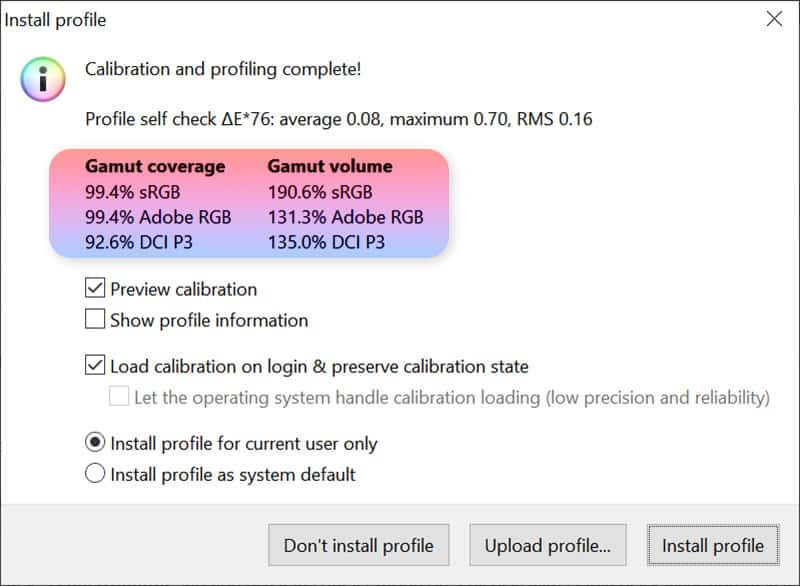
Looking at the physical color gamut measurements for the PG32UQ and it’s clear to see how impressive the Quantum Dot technology is. The PG32UQ delivered an impressive 190.6% sRGB gamut volume – equivalent to 131% Adobe RGB and 135% DCI-P3. That translates to 99.4% sRGB, 99.4% Adobe RGB, and 92.6% DCI-P3 – more than enough to provide a stunning HDR experience.
Looking at the physical color gamut graphs above, you can clearly see where the PG32UQ extends past the various color spaces. Of course, to produce a ‘true’ HDR experience, you must achieve at least 95% DCI-P3 volume – clearly exceeded by this very impressive monitor.
Maximum And Minimum Brightness
We ended the color accuracy and picture quality testing by checking the maximum brightness, minimum brightness, and 120 candelas points on this panel. The results are below:
| Brightness | Candelas |
|---|---|
| 100% Brightness | 440.10cd/m2 |
| 0% Brightness | 83.83cd/m2 |
| 15 Brightness | 120cd/m² |
Calibrated Profile
For those who want to use our calibrated color profile, you will find a link below where you can download the zip file.
ASUS ROG Swift PG32UQ: Gaming Performance & Response
With color accuracy out of the way, it’s time to put the ASUS ROG Swift PG32UQ through a number of different gaming scenarios to see how it stacks up in pixel response, input lag, and overall responsiveness. Of course, with this monitor being a 4K 144Hz panel, we don’t expect it to excel in every scenario.
Competitive gaming
Like always, we started off by launching a fast-paced shooter – CS:GO. This type of game is great for testing general display responsiveness as fairly plain models move quickly across relatively blank backgrounds – giving us a good indication of motion blur, smearing, and ghosting. For this particular test, we utilized the FPS preset, OverDrive set to 3, and Adaptive Sync enabled.
CS:GO, regardless of its fairly dull color approach, looked absolutely fantastic on this monitor. The 4K screen resolution meant general image fidelity was incredibly high and colors looked vibrant and expressive. The 32-inch screen size also paired perfectly with the 4K screen resolution for a decent pixel density ratio. Unfortunately, this is where the positives end for this particular title. Paying closer attention to the pixel response time of the panel and it was clear where the shortcomings of this monitor lay.

Ulimately, the PG32UQ didn’t handle general response all too great, with regular smearing and ghosting experienced during gameplay. The overall perceived blur was also quite high – with player models looking a little washed out and smeary. We tried to counter this by increasing the various Overdrive options found in the OSD – with 3 being the sweet spot between image quality and motion clarity. However, when you get to the higher end of the monitor’s Overdrive abilities, smearing is quickly replaced by annoying overshoot artifacts (as displayed in the BlurBusters test below).

All being said, the PG32UQ’s Adaptive Sync (FreeSync premium Pro/G-Sync compatible) did work well with the panel’s 144hz (155Hz overclock) refresh rate to deliver a very smooth tear-free visual experience. Be aware though, even in games like CS:GO, we struggled to hit the framerates required to hit the top end of the VRR range.
General gaming
We moved onto a number of less-intensive titles to see how the PG32UQ handled more casual games. We launched Shadow of the Tomb Raider and initial impressions were very positive. We launched the game in SDR mode and even then, colors looked incredibly vibrant and realistic. The panel’s max brightness was around 450 nits without HDR enabled so you could still generate a very impressive color experience. Playing more immersive titles such as this clearly played into the hands of the Quantum Dot technology at the heart of this panel, with colors looking truly exceptional.

The same can also be said for the 4K screen resolution and HDR 600 certification the monitor offers. We enabled the HDR feature shortly after launching SOTTR and the difference was definitely noticeable. We utilized the HDR game preset in the monitor’s OSD and you could instantly feel a boost in general color accuracy and detail. Looking up at the sun now displayed incredibly realistic rays of light and color raining down through the jungle – reminiscent of my time in Vietnam (not the war, just a holiday). Cave scenes and night time gameplay also looked absolutely fantastic, with additional detail found across the board.

Annoyingly, we did find some issues with the panel’s Dynamic Dimming feature. As you can see from the image above, we were subject to some pretty horrendous haloing that would follow the cursor round when using this particular setting. We couldn’t see any obvious way to reduce this affect and research didn’t aid in finding out whether this was a common issue. We decided to disable the feature and enjoy the gameplay without it.
BlurBusters UFO motion blur test
Like always, we ran BlurBusters UFO test over all the various response time settings to see which was best for general motion blur.
Below are the results:

Final Thoughts
So, there you have it, our comprehensive review of the ASUS ROG Swift PG32UQ – a cheaper alternative to the brand’s enthusiast level PG32UQX.
The only question left to answer is whether or not this monitor displays good value for money – and the answer seems fairly obvious.
When you compare the PG32UQ to similarly priced alternatives, it’s hard to argue against the performance it brings to the table. Take the AOC AGON AG324UX for example, both this and the PG32UQ are 4K 144Hz monitors with IPS panels at their core. However, for us, one is considerably better than the other – and it’s not the more expensive option. That’s right, the PG32UQ is actually cheaper than the AOC and offers better colors, Quantum Dot technology, far better build quality, and better aesthetics (personal preference of course).

We’ve tested a fair few 4K 144Hz monitors in our time and this has to be one of the best of the bunch. While this panel doesn’t come with all the bells and whistles as the PG32UQX, it features the fundamental core features that make them both great monitors. Furthermore, coming in at around $850 (at the time of writing this) you’d have to say that is also showcases excellent value for money as well.
Ultimately, what we have here is one of the best 4K gaming monitors on the market. Despite its high price tag, user are still getting a stunningly attractive monitor that displays excellent bang for your buck.


WePC is reader-supported. When you buy through links on our site, we may earn an affiliate commission. Prices subject to change. Learn more