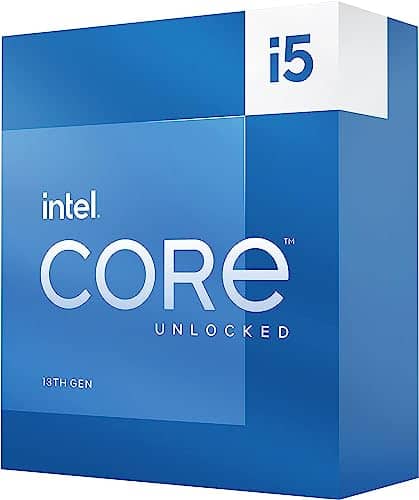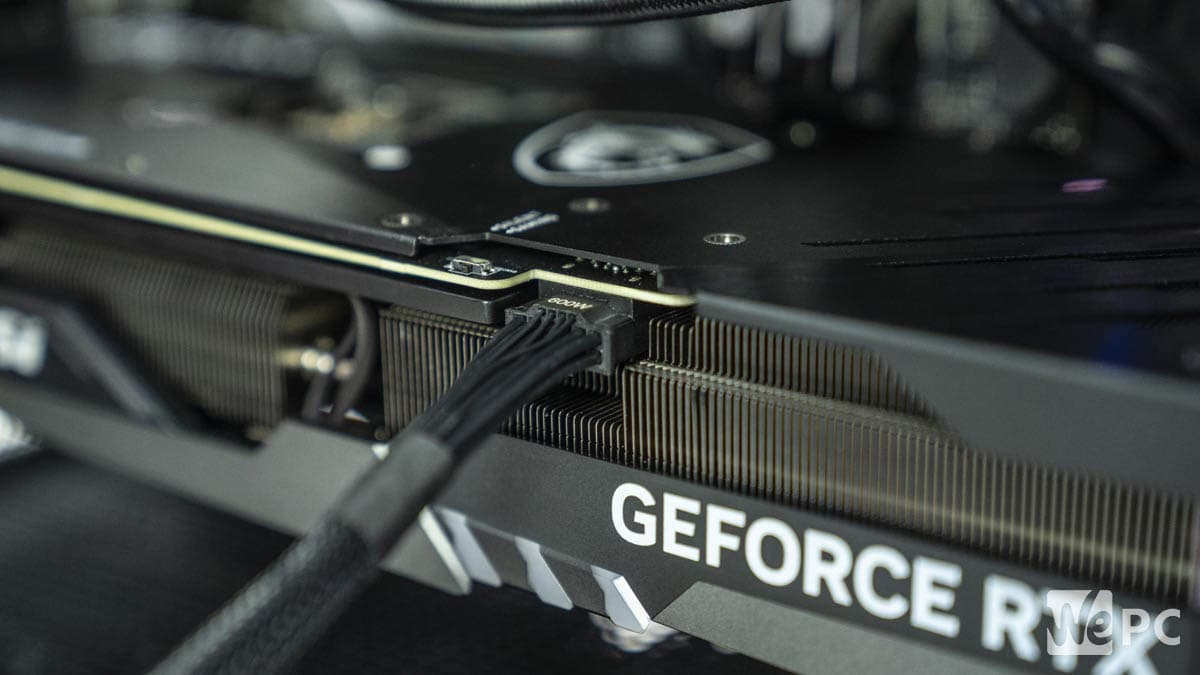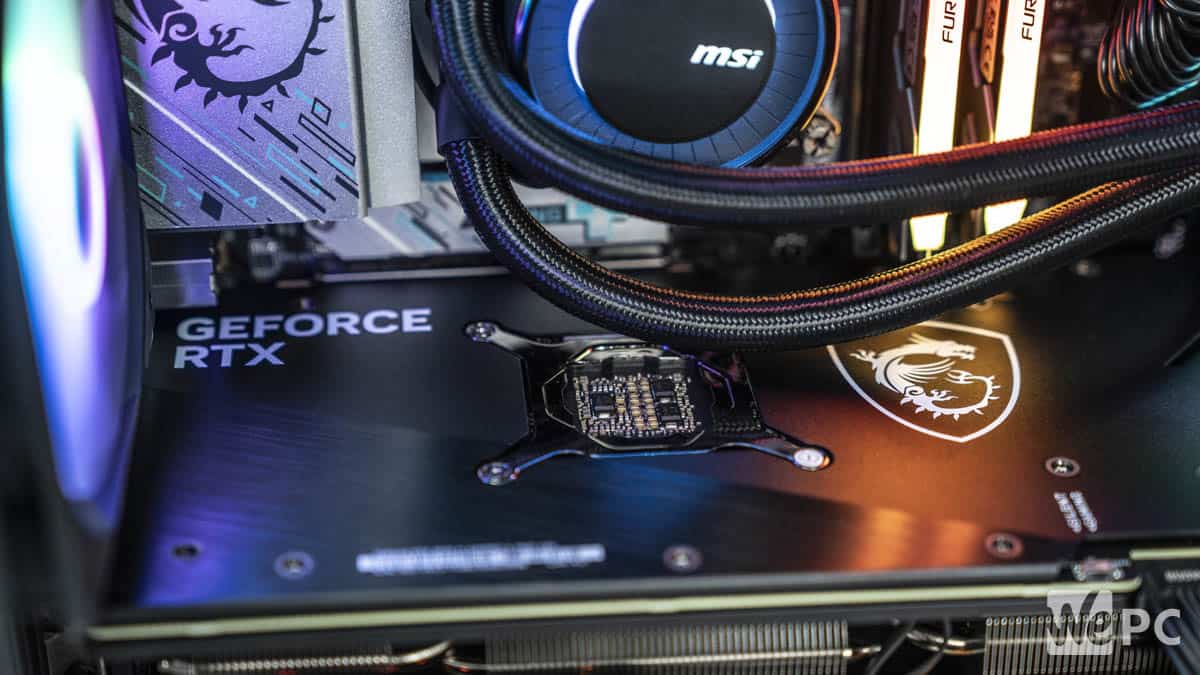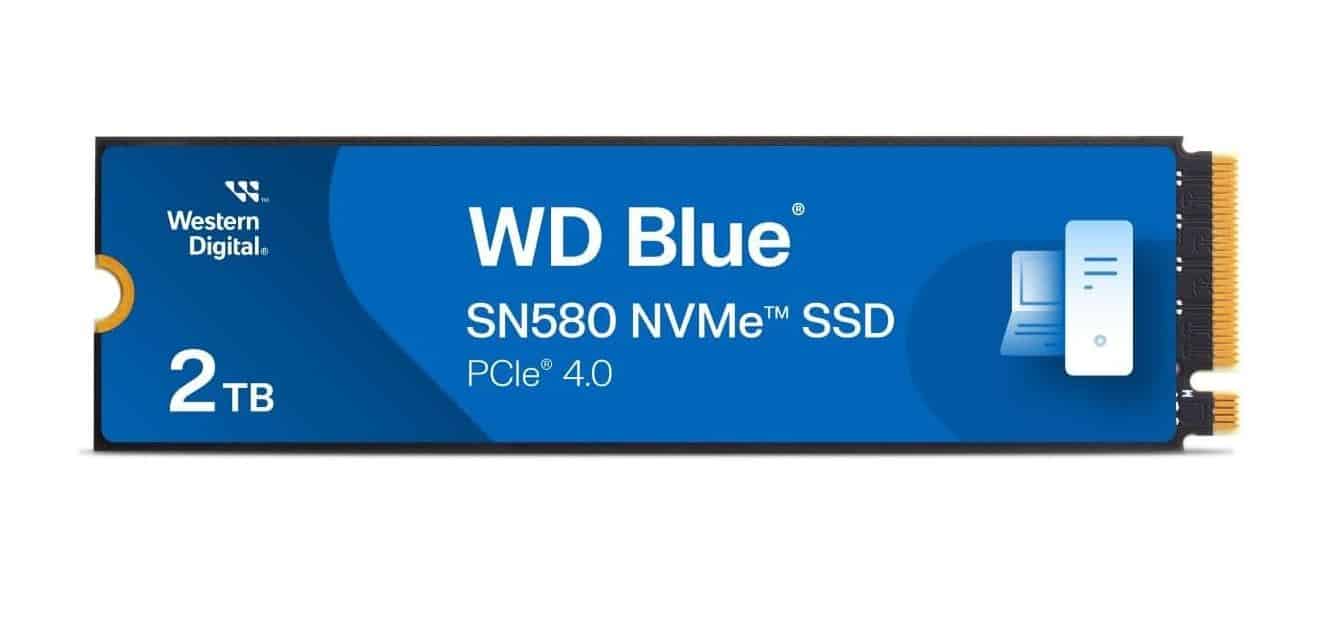B760M build: a liquid-cooled AAA gaming PC for around $1,800
Using a B760M motherboard as a base, we built an RTX 4070 Ti rig capable of playing the most demanding games on high settings at 1440p without breaking the bank

WePC is reader-supported. When you buy through links on our site, we may earn an affiliate commission. Prices subject to change. Learn more
SPONSORED PIECE
Value for money is something we prioritize strongly at WePC. PC gaming can be an expensive hobby so minimizing the bucks you spend for a similar amount of bang when building a new rig can make a big difference to your bank balance when all the components have been taken into account.
For the Intel lovers out there we decided to put together an affordable PC build based around the affordable B760M motherboard, built to a Micro-ATX size so as to also maximize efficiency of space (not just cash), without sacrificing much in the way of performance. This is by no means a budget build, and is most definitely a machine capable of playing the latest titles on high settings whilst still pumping out solid FPS.
Sticking to a budget of $1,800 (at the time of writing) we were very happy with the end result. Prices on components can obviously vary, however, in most cases you might actually be able to pick up a better bargain and shave off some extra cash. Read below for the details on what we used to put this beast together!
MAG PANO M100R case
- case form factor: Micro- ATX Tower
- motherboard support: M-ATX (Back-connect supported) / ITX
- max GPU length: 390 mm / 15.35 inches
- PSU support: ATX
- radiator support: Top: 120 / 240 / 360mm, Rear: 120 / 140mm
- included fans: Side: 3 x 120mm, Rear: 1 x 120 mm
- drive mount support: up to 2 x 2.5” or 1 x 2.5”+ 1 x 3.5”
- case I/O: 1 x USB 3.2 Gen 1 Type-A 1 x USB 3.2 Gen 2×2 Type-C 1 x Audio-Out / Mic-in 1 x LED Switch Button 1 x Power Button
- dimensions: 440 x 235 x 405 mm / 17.32″ x 9.25″ x 15.94″
- weight: 11.29kg
The MSI MAG PANO M100R is a great affordable M-ATX case with a nice panoramic glass panel and great cable management. As it’s a Micro-ATX size it won’t take up a massive amount of space around your desk, yet you still don’t have to make much in the way of sacrifice in terms of what components you can stick in it.
The case is capable of supporting graphics cards up to 390mm long, which means even the largest GPUs currently available will fit, plus a 360mm radiator along the top, and is generally nice and roomy inside, with plenty of space for cable management in the rear of the case too.
Although we didn’t opt for this in our build, the case is capable of supporting a back-connect motherboard and other ‘cableless’ components as part of MSI’s Project Zero, which can give you a truly tidy build that you can fully enjoy through the side and front windows.
Four fans 120mm included for the side intakes and rear exhaust, so you don’t need to worry about buying any additional ones if you’re opting for an AIO build.
The B760M motherboard
- Form factor: : mATX
- Socket: LGA 1700
- Power stages:: 12+1+1
- PCIe: Gen 4
- Memory speed: : DDR5 at 6800 MHz
- WiFi support: 6E
B760 motherboards are a great way of building an Intel 12th gen, 13th gen, or 14th gen build at an affordable price compared to the more premium range of z790 boards. Both have the same LGA 1700 CPU socket so are compatible with the same processors, however the B760 saves money through stripping back certain features (which most users won’t miss anyway).
A B760 board isn’t capable of CPU overclocking like a z790 would be, and supports fewer PCIe lanes, meaning less high-speed M.2 SSDs for storage expansion, however if neither of these are an issue for you, then they’re available for considerably cheaper. Maximum memory speeds tend to be higher on z790 boards but this particular B760M board supports RAM speeds of up to 6800MT/s which is plenty sufficient for our needs.
The MSI B760M GAMING PLUS WIFI we went with has WiFi 6E support, with the ‘M’ after the B760 signifying that this is of a Micro-ATX size, rather than a full-size ATX model, so will fit nicely in our M-ATX size case.

Intel Core i5 13600KF processor

- Cores/Threads: 14 cores (6 P-cores + 8 E-cores) / 20 threads
- Clock frequency: 5.1GHz (not overclocked)
- CPU Socket: LGA 1700
- onboard graphics: n/a
- L2 cache: 20MB
- L3 cache: 24MB
The Intel Core i5 13600KF is a great performing mid-range processor available for a pretty reasonable price. The 13600K is also available for slightly more money if you want to have integrated graphics in your build, though it’s not strictly necessary with a dedicated GPU, though it can help with energy saving and give you a fallback if there’s a fault with your main graphics card.
Eagle-eyed observers might note that the image below showing what we used in our build is of the 12600K (the 13600KF was being used elsewhere), however we’d recommend opting for the 13th gen model over this 12th gen SKU, given the improved performance. The 13600K averages out at about a 13% improvement in performance over the previous generation SKU in gaming scenarios, and much better in workstation tasks that utilise multi-core performance, thanks to its higher number of cores.
MSI MAG CORELIQUID E360 AIO cooler
- Pump: MSI pump with 3-phase motor
- Fans: 3x 120mm ARGB MSI fans
- Max rotational speed: 1200 RPM
- Screen: n/a
- Weight: 5.51lb
- Dimensions: 18.5″ x 8.23″ x 5.63″
If you’re looking for a solid liquid-cooled solution with minimal faffing about, then the MSI MAG CORELIQUID E360 is a great option to go with. This All-In-One (AIO) liquid cooler, it offers great thermal performance and is quieter than the average competing models out there too. The 360mm radiator fits nicely onto the roof of our build.
MSI Gaming GeForce 4070 Ti
- GPU clock speed (max): 2745 MHz
- VRAM: 12GB GDRR6X
- Memory interface: 192-bit
- Output: 3x DisplayPort (v1.4a) / 1x HDMI 2.1
- Power consumption: 285W
If you’re looking to game at 1440p/1600p resolution, then the RTX 4070 Ti is faster than the previous generation’s RTX 3080 Ti, which was the pinnacle of gaming performance at the time of its release. This is just considering the standard performance as well, before you even factor in the other 40-series tech benefits in terms of improved Ray-Tracing and the latest DLSS 3 uplift. For an upper-mid range build this is a solid GPU choice, and will definitely allow you to hit those high FPS on AAA games at this resolution (obviously if you’re looking for a 4K gaming rig, you’ll have to spend considerably more money). If you don’t mind spending a bit more money you might also want to consider the more powerful MSI GeForce RTX 4070 Ti SUPER 16G.
Kingston Fury Renegade RAM
- RAM type: DDR5
- Memory speed: 6000MT/s, 6400MT/s, 6800MT/s, 7200MT/s
Kingston are a brand best known for their SSD storage, however they do also produce a line of fairly affordable RAM that performs at high speeds straight out of the box in the form of their Kingston Fury line. Compared to more expensive offerings from other brands it’s less great when it comes to memory overclocking, but given we were attempting to keep things simple with this build that’s not a problem.
Within the range there is the Kingston Fury Beast sub-range which includes 4800MT/s, 5200MT/s, 5600MT/s, and 6000MT/s speeds or the Kingston Fury Renegade range (geared more towards gamers) that includes 6000MT/s, 6400MT/s, 6800MT/s, and 7200MT/s (in case you’re wondering MT/s is technically different from MHz, but can be used semi-interchangeably in most practical cases).
We decided to opt for the 6000MT/s Renegade RAM, as this is a solid speed for most gaming applications.
Western Digital 2TB WD Blue SN580 NVMe SSD
- Form factor: M.2 2280
- PCIe compatibility: Gen 4 x4 PCIe 16Gb/s
- Max read speed: 4,150 MB/s
If you’re looking for the best budget M.2 SSD around that can still perform solidly and has PCIe 5.0 support, then this Western Digital WD Blue SN580 is a terrific choice. We decided to opt for the 2TB option in this build to allow for ample game storage, but if you want to save more money you can always go for the 1TB instead.
Western Digital 2TB WD Blue SN580 NVMe Internal Solid State Drive SSD – Gen4 x4 PCIe 16Gb/s, M.2 2280, Up to 4,150 MB/s – WDS200T3B0E
MAG A850GL power supply
- Watt: 850W
- Modularity: Full Modular
- Efficiency: 80 PLUS Gold
- Fan Size: 120mm
- Dimension: 140 x 150 x 86mm
This MAG 850GL PSU is rated gold in terms of power efficiency under both the 80 Plus and Cybernetics standards. You get a solid 7 year warranty, fully modular cabling, PCIe 5.0 and ATX 3.0 support, meaning it can work optimally with the latest GPUs.