What Is The Best Soundcard For Gaming in 2024? Internal & External Soundcards
We Select The Best Sound Cards Available For Gaming

In days of yore (i.e. the 1990s) soundcards used to be much more of a requirement. Today however they aren’t really necessary for your average gamer, as the integrated audio which comes built into your motherboard generally does an adequate job (for desktop users anyway).
There are certain situations however where getting yourself a dedicated soundcard would be a good idea: if you play competitive first person shooters to a serious level, you are running off a laptop with less than ideal onboard audio, you are a content creator who works with audio, you want to set up a home cinema type system, or if you’re just a dedicated audiophile!
In the list below you should find a card which covers your needs, whichever of those brackets you fall into, and whatever your budget happens to be. Make sure you read through our ‘Things To Consider’ section below to get a quick understanding of what you’ll need to know before making your purchase.
Our Top Picks
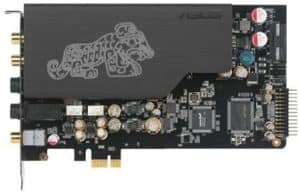
Things To Consider When Buying a Sound Card
There are various bits of information and jargon you need to consider when shopping for a sound card which, unless you know a thing or two about audio, chances are you won’t be familiar with. Below is a brief rundown of all the necessary bits of information.
DAC
The Digital-to-Analog-Converter is a sub-component within a sound card that turns the digital code of the computer into a continuous analog soundwave that can be played through your outputs to produce a (hopefully) realistic sound. The higher the bit depth/bit rate, the more information can be converted into the wave and the more accurate and realistic the sound can be. 24-bit is the minimum you want to achieve good quality sound.
Sampling Rate
The other piece of information that determines the quality of a DAC is the sampling rate, measured in kHz, which affects the quality of the sound that the card is able to pick up and then replicate. The rule of thumb is that the frequency of sound a card is able to replicate is ½ of its stated sample rate, so, generally speaking, you will need a sampling rate of at least 96KHz to produce 48KHz sound, which is the standard for DVD quality sound. Those working on audio workflows will want to go higher than this however to ensure they maximize the data they can capture in any input.
SNR
SNR or Signal-To-Noise-Ratio is a number that reflects the percentage of desired signal information vs the unwanted background noise: in simple terms, the higher the SNR the clearer the sound will be and the less background hiss/buzz you will hear when you turn up the volume. You will generally want a sound card with an SNR of at least 91dB, though ideally higher, but spending money on better SNR sound cards is generally worth it if you’re planning on watching films on speakers with relatively high volumes, and definitely, if you’re doing audio editing.
Connection Ports And The Location Of The Sound Card
Traditionally sound cards were all located inside the PC itself, plugging into the PCIe slot on the motherboard, and you’ll still see several examples in this list that do so. However, this does come with certain disadvantages which mean that external sound cards are now more frequently seen than before, plugging into the PC either via a USB port or a cable lead to the PCIe slot.
The main issue with an internal sound card is the electrical interference caused by the other components (the CPU, GPU, PSU, fans etc.) can increase the unwanted background noise in the audio output – leading to the aforementioned hiss/static noise. High-end motherboards in particular do incorporate various design features to minimize this interference (using ground shields, isolating the sound card etc.) but it will typically always creep into some degree on higher volume output. The main trade-off is that internal cards obviously offer a much more compact, contained gaming PC.
Channel Support
Surround sound now comes in 5.1, 7.1 and 7.2 varieties (in increasing order of fidelity and immersiveness) for the full 3D sound experience. Surround sound support isn’t only used for speaker set ups but is also utilised by some headphones, which incorporate multiple separate drivers and miniature speakers, maximising immersion in singleplayer titles that support it. Most competitive online gamers however will still opt for a pair of quality stereo headphones, as these have lower audio latency than surround sound versions.
In short, pure gamers will not need multi-channel support in their sound cards, but if you are spending a lot of money on one it is a desirable feature to have if you’re planning on watching films and the like.
Software Features
For gamers who play competitive first person shooters in particular, one of the things you want to look out for in a sound card is the software features it comes with, which can give you the edge in-game. Depending on the software, this often means amplifying certain sounds above others in the audio mix, typically footsteps, to enable you to get the drop on people in games such as Counter-Strike or Escape From Tarkov. Scout Mode is one example of this and can be switched on or off at will.
Besides this, software features can often give you a more immersive experience, whether you’re using speakers or headphones. The GX2.5 gaming audio engine for instance, is ASUS’ proprietary software for realistic 3D effects and you will typically see that featured for all their sound cards.
Headphone Impedance
Headphone impedance is a fairly complicated concept, which has to do with how the voltage and current of an electrical signal relates to its amplitude and frequency. In terms of what you actually need to know: the sound card you use has to have a signal impedance that matches that of the headphones you’re using – the higher the quality of the headphones, typically the higher the impedance. So if you’re hoping to use a pair of high-quality audiophile headphones, make sure whichever soundcard you buy has the necessary impedance.
The The Best Gaming Soundcards Available Right Now
In-depth Review


- Excellent bit depth
- Excellent sample frequency
- Superb clarity of sound
- Impedance supports high-end headphones
- Comes with Scout 2.0
- Reactive RGB lighting
- Only 5.1 'true' surround sound
- RGB requires separate power connection
The Creative Sound BlasterX AE-5 comes with a superb level of audio quality. Though the card does not match the absolute premium selections out there in terms of having the very best processing abilities or control system, but these are for those who dabble in audio workflows; for most gamers the BlasterX AE-5 will be more than enough. The sound card comes with the latest 32-bit 384-kHz playback Sabre DACs, offering superb range and depth to the audio signal. The sound clarity on this card is also terrific, coming with an SNR of 122 dB.
The Creative Sound BlasterX AE-5 comes with Sound Blaster’s proprietary headphone amplification technology called XAMP, which supports headphones with a range of between 16 – 600 ohms and amplifies both headphone channels. The latest version of Scout mode: Scout 2.0, is included to give the user the edge during competitive gaming.
The sound card comes with its own Aurora Reactive Lighting System which controls RGB and links it to your overall system; though unfortunately this does require an additional Molex power connector to run (which for many buyers might not be abundantly clear until after they’ve bought it!).
The biggest drawback of the card as far as we can see is that it does not feature true 7.1-channel surround sound support, only ‘virtual’, though this isn’t really that surprising at this price point. The card does however support true 5.1 surround sound if you have the headphones / speakers to set this up. Still, a great sound card for gamers, and you can also upgrade it further with the separate audio control module for an additional $50.
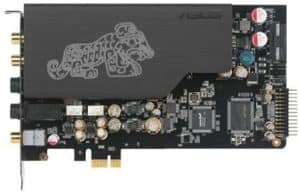
- Good bit depth
- Good sample frequency
- Superb clarity of sound
- Impedance supports high-end headphones
- 7.1 surround sound
- RGB requires separate power connection
- Relatively pricey
The ASUS Xonar Essence STX II is, unlike some others on this list, an internal sound card. This particular card comes with a main board, which carries most of the features and a detachable ‘daughter board’. The main board of the card comes with the S/PDIF, line-in and headphone-out ports, as well as the headphone amp with a 600 ohms impedance – an excellent range for those who have high quality headphones.
The daughter board carries 6x RCA jacks to connect your surround sound system. If you aren’t interested in surround sound you can also buy just the main board on its own and potentially save some money. The soundcard as a whole is powered by a 4-pin Molex connector.
The quality of the DACs on this board are great: the main board comes with PCM1792A DACs and the daughter board has PCM1796 DAC, both of which have a 24-bit depth, a 192-KHz sample rate and an impressive 122dB SNR.
You’ll note that the bit-depth and sample rate on this card, whilst impressive and quite enough for gaming, aren’t quite as high as the Creative Sound BlasterX AE-5, despite it costing more money. Really what you pay for on this card is the true 7.1 channel surround sound, as well as the aforementioned headphone impedance and also the tweakable software controls: you get the usual mixer and output selection, with effects, and also various DSP modes and headphone amplification ranges.
Ultimately this card doesn’t come cheap, but it’s one of the best out there if you’re looking for an internal gaming soundcard capable of 7.1 surround sound and studio-grade headphone support.

- Fairly-Priced Midrange Option
- Supports 7.1 Surround Sound
- GX 2.5 For Improved In-Game Audio
- Great Sample Rate
- Great SNR
- No Portability
- No Headphone Amp
- No Dolby Headphone Support
The ASUS Xonar DX is a midrange internal soundcard, and provides a generally great audio experience.
First and foremost, it supports 7.1 surround sound, which is perfect for high-end home theater audio setups.
Secondly, it significantly boosts Sample Rate and SNR over cheaper sound cards. This means a clearer, higher-quality listening experience overall.
However, where the soundcard suffers is in a lack of portability and extra features. It’s strange to move up in price and lose some features in contrast to some of the cheaper sound cards out there, but that’s the trade you make with Xonar DSX to get good sound quality at this price. In exchange for these bumps in SNR and 7.1 surround sound, the Xonar DSX sacrifices Dolby Headphone support and a Headphone Amp. Obviously you can still use your headphones and enjoy good sound quality, and you do still get GX 2.5, but it doesn’t come with any of the other bells and whistles that competitive gamers may be looking for.
Still, overall you get a good amount for your money here, and if you fancy running a surround sound speaker setup as well as basic headphone gaming then this card may be the one for you.
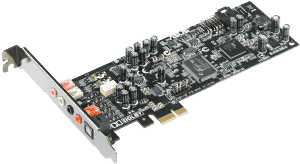
- Best Budget Option
- Supports Surround Sound
- Built-In Headphone Amp
- Dolby Surround Headphone Support
- GX 2.5 For Improved In-Game Audio
- Great Sample Rate
- Good SNR
- No Portability
Not to be confused with its very similarly named cousin, the Xonar DSX, the ASUS Xonar DGX is a budget soundcard which nevertheless comes with a good sample rate, solid SNR and large number of extra features.
First and foremost, it has a built-in headphone amp to bring out the fullest potential in your headphones. Unlike the more expensive DSX, the DGX also supports Dolby Surround for your headphones, allowing improved spatial awareness in games.
Speaking of spatial awareness in games, GX 2.5 is included too. This improves and enhances in-game audio, especially for enhancing your awareness of your surroundings in-game.
Obviously the card comes with all the positives and negatives associated with having an internal sound card as opposed to an external one.
Overall then, whilst you won’t get the best sound quality out of it, the ASUS Xonar DGX is still a good sound card for the price and the included extra features also alleviate this somewhat.

- Great Budget Option
- Better Option Than Onboard Laptop Audio
- Supports Surround Sound
- Onboard Controls
- Outperformed By Similarly-Priced Internal Soundcards
- Some Laptop Audio Solutions May Actually Be Better
- Low SNR and Sample Rate
The StarTech USB Audio Adapter is a pretty basic external sound card available for a budget price. At only $30, it’s probably a better audio experience than your laptop’s onboard audio.
Unfortunately, unless you’re dealing with terrible laptop audio or your internal sound is broken altogether, we find ourselves pretty hard-pressed to recommend this one. That’s because it doesn’t have a lot of extra features to incentivize the purchase: it’s a basic external soundcard that isn’t quite as good as internal options.
If you’re using a laptop or replacing broken onboard broken audio on a budget, the StarTech USB Audio Adapter may be what you’re looking for.
But if you want to enhance your gaming experience in any meaningful way, you may want to keep looking.
Final Word
After spending 48 hours testing 9 of the most popular sound cards, we finally concluded that the ASUS Xonar Essence STX II is still the best sound card for gaming. This is a 7.1 channel sound card that’s perfect for audiophiles out there. Among the sound cards we tested, this is by far the best, and if you’re not sold with the 124dB sound to noise ratio, its own heatsink will. Yes, this has its own heatsink. Learn more about this premium sound card below.
WePC is reader-supported. When you buy through links on our site, we may earn an affiliate commission. Prices subject to change. Learn more




