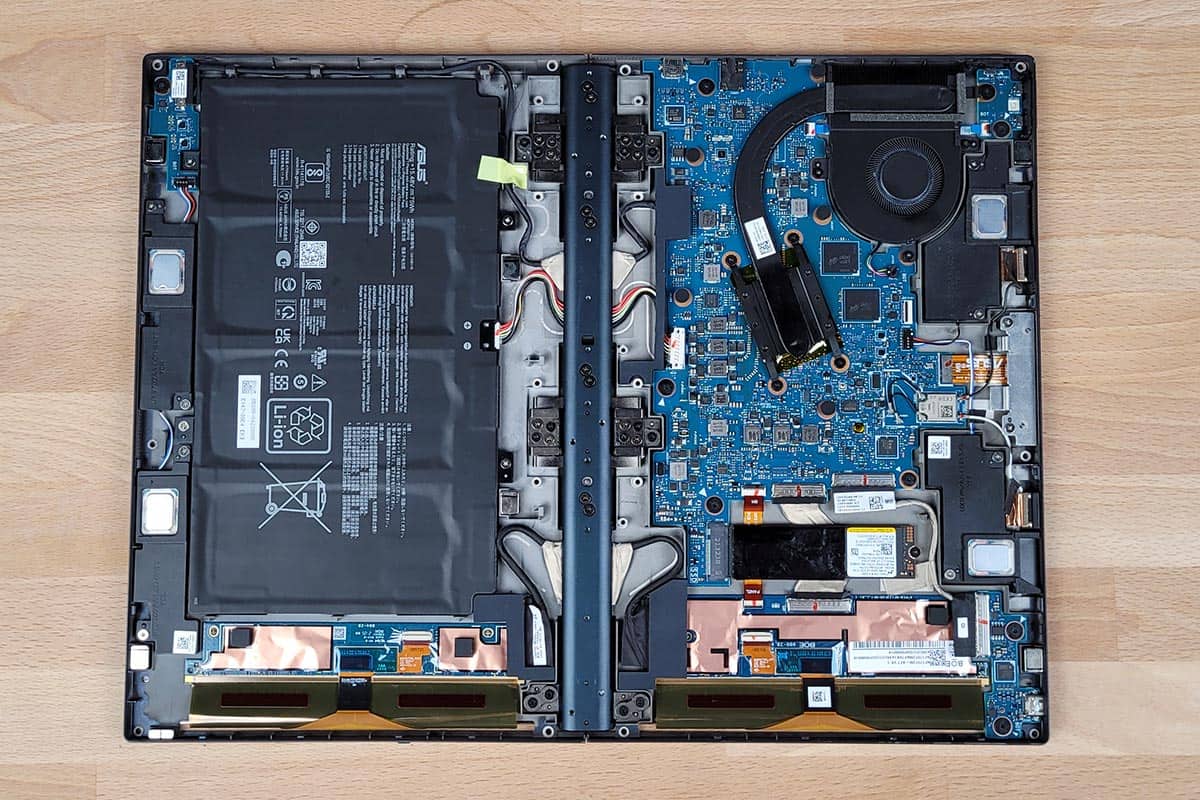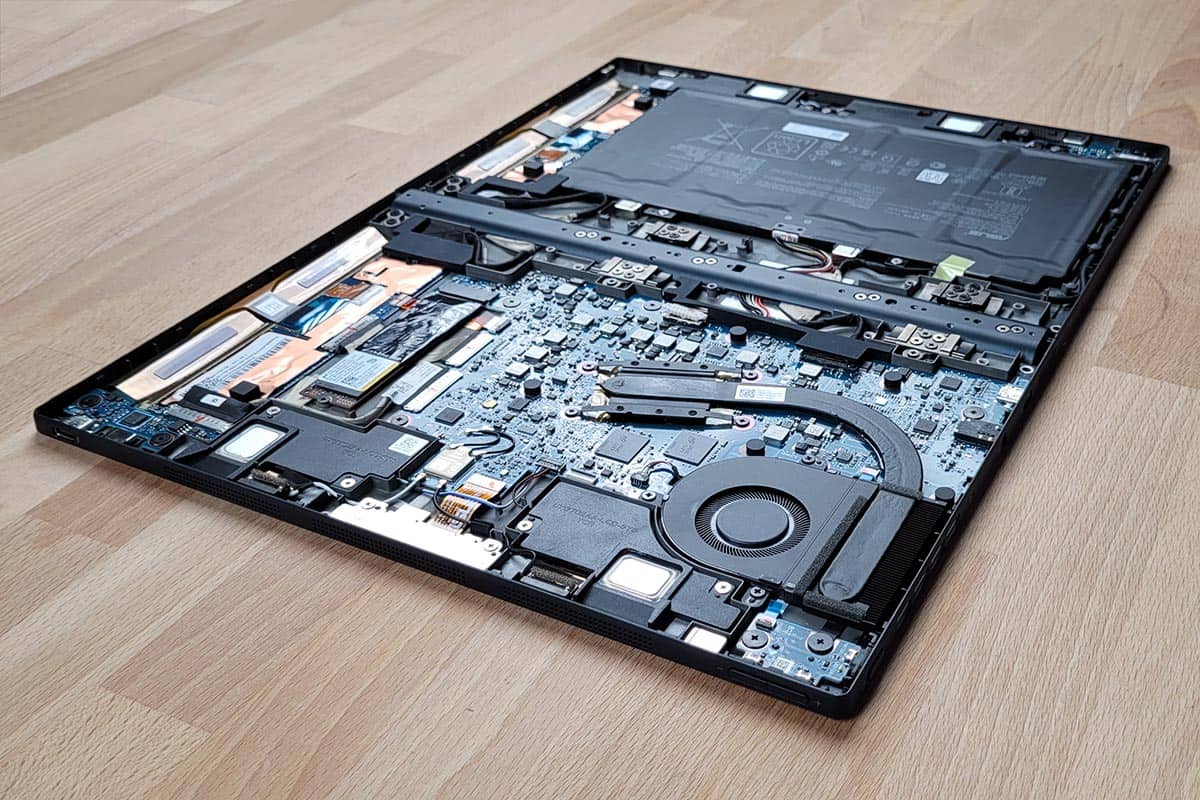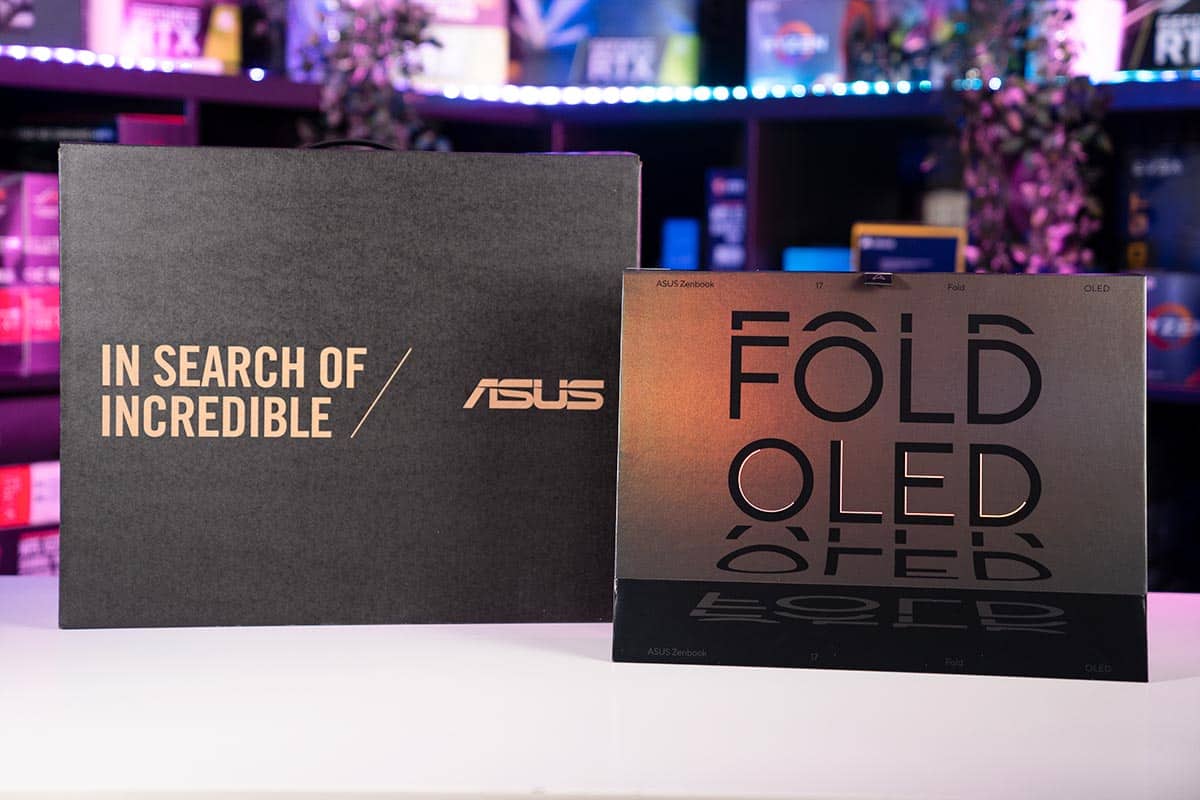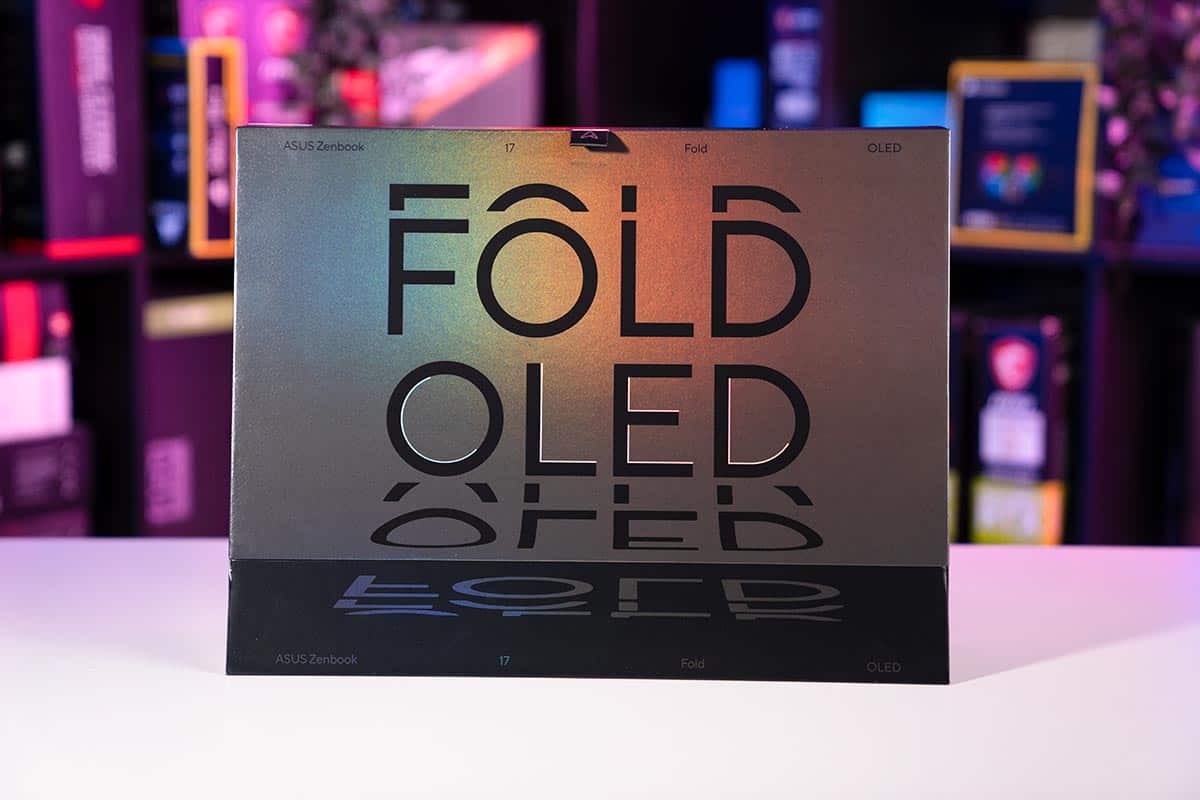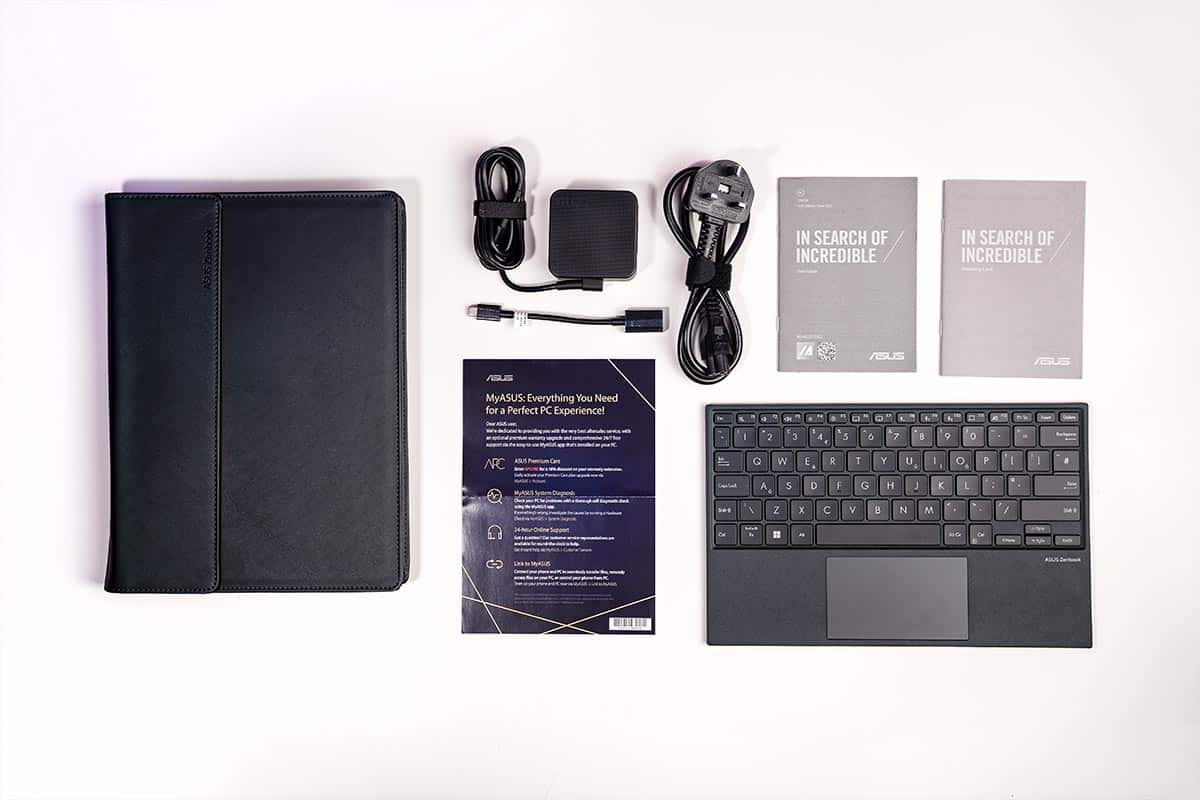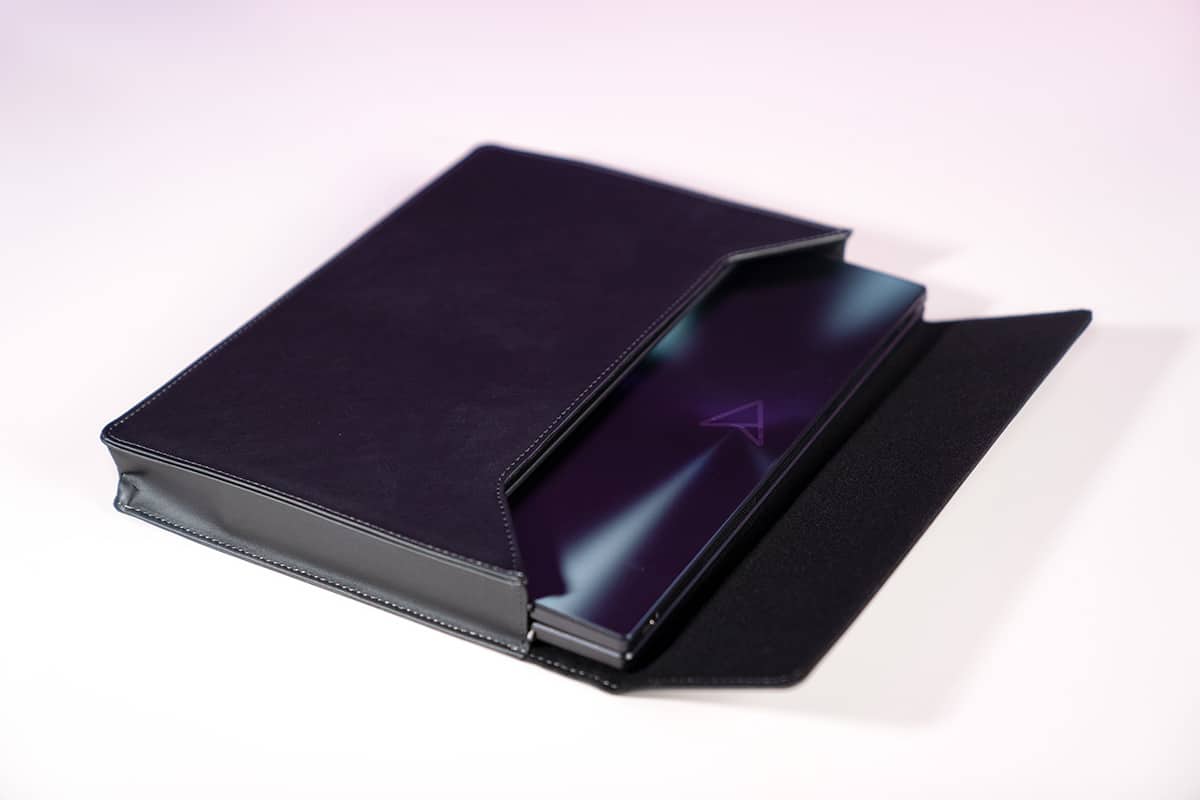ASUS Zenbook 17 Fold OLED review
We test & review the ASUS Zenbook 17 Fold OLED tablet / convertible laptop device

WePC is reader-supported. When you buy through links on our site, we may earn an affiliate commission. Prices subject to change. Learn more
The ASUS Zenbook 17 Fold OLED is yet another pioneering device from the most innovative laptop manufacturer out there, who have spoiled us this year with new iterations of various interesting designs like the ASUS ROG Flow X16, ASUS ROG Flow Z13, and the ASUS Zenbook 14X OLED Space Edition.
The Zenbook 17 Fold OLED is the largest foldable OLED display device currently available, and the Taiwanese company has had to overcome various technical challenges in order to make it a reality. It can switch between a 17.3-inch, 4:3 2560 x 1920 tablet and a 12.5-inch, 3:2 1920 x 1280 laptop with detachable keyboard, as well as various other partially folded configurations depending on your needs.
The uniqueness of this tablet/laptop on the market does mean however that it fetches a very high price. The question is, is it worth the money? Let’s find out.
ASUS Zenbook 17 Fold OLED

CPU
Intel Core i7-1250U
Graphics
Intel Iris Xe (iGPU)
RAM
16GB LPDDR5
Storage
1TB M.2 NVMe PCIe 4.0
Screen Size
17.3″ / 12.5”
Max Refresh Rate
60Hz
Specifications & upgradability
CPU
Intel Core i7-1250U
Graphics
Intel Iris Xe (iGPU)
RAM
16GB LPDDR5
Storage
1TB M.2 NVMe PCIe 4.0
Screen Size
17.3″ / 12.5”
Max Refresh Rate
60Hz
Resolution
4:3 2560 x 1920 / 3:2 1920 x 1280
Panel Type
OLED
Touchscreen?
Yes
Webcam
5MP & HD InfraRed
Weight
3.31lb / 1.50kg
Ports
2x Thunderbolt 4 (65W power delivery), 1x 3.5mm Combo Audio Jack
- unique foldable design
- OLED display with unbeatable contrast & blackpoint
- good peak brightness
- good sRGB & DCI-P3 color accuracy & gamut
- good panel uniformity
- great battery life
- great build quality
- nice aesthetic
- Useful software features & efficiencies
- screen too soft for most styluses
- underpowered i7-1250U CPU and Iris Xe iGPU
- extremely expensive considering the core components
- not enough ports
- detached keyboard lacks angled stand
- central fold visible unless viewed straight on
ASUS made it clear that we were not allowed to remove the back of our review copy to have a look at the internals, however, they did supply us with some photos. Removing the back can be done but requires the careful removal of the protective leather binding section, and if you’re considering this we’d advise waiting for a video to come out showing you exactly how to do it.
The 16GB LPDDR5 RAM that comes with every device is soldered on, which unfortunately means upgrading the memory is not possible. The standard 1TB M.2 SSD can however be upgraded down the line, should you wish, potentially up to something as high as 8TB from what we gather. The device comes with a WiFi 6E card.
The highest CPU option available is the Intel Core i7-1250U, a 12th gen U-Series processor designed specifically for convertible thin-and-light laptops and tablets. Given it’s limited to only 2 Performance cores and 8 efficiency cores, don’t expect much in the way of processing power compared to powerful devices like the Flow X16, Flow Z13, and Zenbook 14X OLED, which come with ‘full-size’ laptop CPUs. It would have been nice to see at least a more performance-focused P-series ultralight 12th gen CPU (which come with more cores and higher power allocation than the U-series), and this loadout is somewhat disappointing. Unsurprisingly for a tablet, there is no dedicated graphics card, and the GPU is an integrated Intel Iris Xe model.
Software features & OS
The ASUS Zenbook 17 Fold OLED uses Windows 11 and you can utilize all of the gestures common to other Windows 11 touchscreen devices.
Like any tablet, reorientating the screen automatically rotates the window between landscape/portrait mode. Hovering your cursor over any maximize/restore down icon when you have a window open gives you the option to split the screen 50-50, 70-30, 50-25-25, or 25-25-25-25, which is very handy when you’re manipulating windows on your display.
The primary proprietary software on the ASUS Zenbook 17 Fold OLED is MyASUS, which contains a lot of useful features, as follows:
- Battery Health Charging: options to limit the battery charge maximum to prolong its lifespan.
- Fan Profile: Performance mode / Standard mode / Whisper mode.
- AI Noise-Canceling Microphone: Off / Basic reception optimization / Single presenter conference call / Multi-presenter conference call.
- AI Noise-Canceling Speaker: Filter out all sounds except human voices from the laptop speaker.
- ASUS OLED Care: An array of options to improve the lifespan of the display among other things, including Pixel refresh / Pixel shift / Automatically hide Windows taskbar in desktop mode / Windows taskbar transparency effect.
- OLED Flicker-Free Dimming: A slider from 1-100 allowing you to protect your eyes at low brightness levels from potential flickering effects.
- Splendid: Gamma/color temperature presets and sliders, letting you view a more vivid image or increase Blue Light Eye Care, depending on your requirements.
- Color Gamut: Gives an option of 4 color gamut display profiles to switch between: Native (Default vivid colors) / sRGB (Standard web content colors) / DCI-P3 (Standard cinema colors) / Display P3 (Wider true-to-life colors).
- Tru2Life: A video enhancement technology similar to high-end TVs – optimizes the sharpness and contrast of video footage.
- Target Mode: dims the brightness of all non-active windows to save battery and improve display longevity.
- Webcam effect: Off / Lightning Optimization / Background Blurring / Eye Tracking / Motion Tracking
- WiFI Rangeboost Sensor: Dynamically adjusts signal strength for maximum WiFi coverage.
- Function Key lock
- AdaptiveLock: Only available when the device is in laptop mode, this utilizes the HD InfraRed camera to detect when you’re sat in front of or looking at the display to dim/lock the screen for security and battery saving purposes: Walk-Away Lock (automatically locks your computer when you walk away from it) / Wake on Return (automatically wakes the computer up when you approach it) / Look-Away Screen Dimming (automatically adjusts your brightness depending on where you’re facing).
Design aesthetics
The ASUS Zenbook 17 Fold OLED is a smart-looking device. When folded up, the exterior of the tablet is half covered by a faux leather wrap-around with a dark greyish blue color, which serves to protect the hinge mechanism and contains the kickstand. This binding makes the device resemble a nice office binder/notebook, as does the faux leather protective travel case it comes with (with magnetized flap).
The uncovered section of the top/front of the folded tablet has a pleasing reflective surface, with a dark metallic tint, and a strange optical illusion effect that makes it look slightly concave from certain angles. The Starfleet-esque ASUS triangle logo is also present on this section, and the whole thing looks very tasteful and certainly office suitable. The metallic surface does attract a lot of smudges though, as is typical for this sort of material in other devices.
When you open up the Zenbook 17 Fold, the interior bezel of the device has an unusual soft matte rubberized feel, almost feeling like suede fabric. It’s a fairly mid-sized bezel, but compared to the size of the display it looks fairly unobtrusive.
The wrist rest area of the keyboard around the trackpad is made of the same faux leather as the binding of the tablet, with the plastic keys and trackpad being of a slightly darker shade.
There is no RGB on the tablet, and besides the display itself, the only light source comes from the small power/charging lights of the tablet and detachable keyboard.
Size, build quality & ergonomics
The dimensions of the ASUS Zenbook 17 Fold OLED are as follows:
unfolded: 378.5 x 287.6 x 8.7~12.9 mm
folded: 287.6 x 189.3 x 17.4~34.4 mm
Looking at the weight now:
tablet: 1.60kg / 3.53lb , tablet & keyboard: 2.00kg / 4.4lb
The Zenbook 17 Fold OLED isn’t exactly light compared to devices like the Surface Pro or iPad, but we wouldn’t call it heavy either, and it’s pretty impressive how portable it is and how nicely it all fits together (keyboard included) – easily transportable in a small bag.
The ASUS Zenbook 17 Fold OLED can be used in a variety of different ways. Using the language of ASUS themselves there is Laptop mode (when the keyboard attaches the ‘bottom’ half of the display with a satisfying click, and the screen output automatically converts to the new 3:2 1920 x 1280 half screen), Tablet Mode (the device in its fullsized, unfolded state), or ‘PC Mode’ (essentially just tablet mode but stood up on the stand and with the detachable keyboard in front of it, mimicking the form factor of a desktop monitor and keyboard, though with the hardware behind the display). You can also arrange it stood up in Book Mode – curved slightly along the bend of the central crease – though this has substantially less utility.
When the kickstand is fully opened up the tablet leans back at about a 40 degree angle. The stand can be brought closer to the laptop, making the screen stand more upright (i.e. closer to a vertical position), though depending on the angle you have it at it’s not always stable if you happen to knock the device.
Overall the build quality is superb, like virtually all ASUS devices. The obvious vulnerable area (the bend in the middle of the screen) still manages to feel relatively sturdy, and ASUS claims it’s good for about 30,000 folds, which it equates to probably five years use if you’re opening and closing it about fifteen times per day. Of course, this is difficult to tell in a review copy, and we’ll have to wait and see how buyers report back on durability over the coming years.
The one downside in build quality terms is the softness of the screen itself. As we will discuss later, the material ASUS have had to use for the foldable OLED panel they’ve used is too soft to be used with most styluses, which implies it will be very easy to scratch and damage. This is a machine that will require handling with care, particularly given its very high asking price.
Keyboard & trackpad
The Asus Fold bluetooth Keyboard is specifically designed for ASUS Zenbook Fold devices, and has the magnetic clip-on feature already discussed above.
The function keys along the top of the keyboard include a button to enable/disable the touchpad, to project the screen to another device (with PC screen only, Duplicate, Extend, or Second Screen only options), a Bluetooth settings shortcut, two shortcut buttons you can bind to different Bluetooth devices, a Snipping Tool shortcut, and a MyASUS shortcut.
The Bluetooth shortcuts are particularly useful, as you can pair the keyboard with something like your smart TV say, and easily switch between using it for your Zenbook 17 FOLD and your television with the touch of a button, then back again.
The keyboard is nice to use when magnetically attached to the device, feels good to type on, but is definitely lacking some sort of retractable stand/feet to angle it upwards when disconnected, as typing fully flat feels a bit uncomfortable after a while.
The trackpad feels nice and has a satisfying click but we had some issues with it. In one instance though we’d paired the keyboard to the tablet the trackpad stopped functioning briefly. After a fair bit of pairing and unpairing and turning off and on again it worked once more. We also noticed that the responsiveness of the trackpad potentially seemed to dip in and out as its battery charge got lower, though this could have been some other issue relating to the Bluetooth connection.
Alternatively, you can also use the on-screen keyboard with Windows 11, if you prefer touchpad functionality.
Can you use a stylus on the ASUS Zenbook 17 Fold OLED?
The official line from ASUS is that the foldable OLED display they’ve used is too soft to be used in conjunction with a stylus, which is a big disappointment in our eyes as this significantly reduces the potential functionality of this device for graphic artists and the like.
You could possibly get away with using a softer, capacitative stylus, however ASUS specifically requested we did not test it with one, so we cannot know for sure whether this is the case.
Hopefully, as ASUS (or a competitor) develop this technology further, we’ll see foldable OLED devices down the line where stylus use is feasible.
Webcam & microphone

The Zenbook 17 Fold OLED has a 5MP camera of about the same quality as a Microsoft Surface Pro X (though worse than that of an iPad Pro). It’s capable of up to 1080p 16:9 30FPS video recording, or 4.9MP 4:3 2560 x 1920 / 3.7MP 16:9 2560 x 1440 photographs.
For some reason in our test the 16:9 video was stuck in portrait when the device was in laptop mode, only switching to landscape when it was turned on its side. We hope this will be resolved in a future software update, as the portrait view whilst in laptop mode doesn’t make the most sense. The change in orientation to the 17.3” 4:3 screen does also seem to reduce the effectiveness of the microphone pickup somewhat, so it’s clearly positioned to be best used in laptop mode.
Both the webcam and microphone were of a good quality when we tested them. There was an audible hiss/hum picked up on the standard microphone mode, but when we enabled Single presenter conference call mode under the AI noise-canceling settings within MyASUS, this was completely removed.
In addition to the main 5MP camera there is also the HD Infrared camera and color sensor, which allow for Windows Hello security features, as well as the AdaptiveLock features already discussed above (under Software). The color sensor also allows for automatic color temperature changes on the display, depending on the ambient light of your surroundings.
Ports & sockets
Ports and sockets are limited to a 3.5mm audio combo jack and two Thunderbolt 4 USB-C ports (both with up to 65W charging support and display output). One of the USB-C ports lies on the bottom right side of the display when it’s in laptop mode, the second is on the top left of the top bezel.
This is more than you get with an iPad or iPad Pro, though these are considerably cheaper devices. Considering the price point of the Zenbook 17 Fold OLED we would have liked to have seen a USB-A 3.2 port (as can be found on the ASUS ROG Flow Z13) and possibly even a mini-SD card reader, which can be found on 14-inch laptop devices like the ASUS Zenbook 14X OLED Space Edition. You do at least get a USB-A to USB-C adapter (female to male) is included to help you use any USB-A peripherals you might have.
Audio
ASUS is one of the better Windows laptop manufacturers when it comes to audio quality, and the speakers of the Zenbook 17 Fold OLED are at least as good as those of a Microsoft Surface Pro. There are speaker grills located on the top edge, left edge, and front edge facing the user when the Zenbook 17 Fold is placed into laptop mode. The restrictions of the tablet chassis do mean they don’t match up to other (more laptop-like) ASUS offerings like the ROG Flow X16 though: there’s even less bass replication, the sound is a bit more muffled, and audio quality suffers more at high volumes. Still, the max volume is pretty high for a tablet.
The speakers of the ASUS Zenbook 17 Fold OLED are not quite as good as those of an iPad Pro 2021 say, which is unsurprising given Apple’s dominance when it comes to the audio quality of their portable devices.
Battery life
We conducted our usual battery test on the Zenbook 17 Fold OLED in both Tablet mode (fully unfolded) and in Laptop mode with the detachable keyboard attached to the device.
Within MyASUS we set the fan speed profile to Whisper mode, with AI Noise-Canceling and Tru2Life video sharpening both turned off. Target Mode (which dims the brightness of any window on your screen that isn’t currently active, saving power and improving the longevity of your display) is a setting that can definitely improve your battery life in real-world use, however given our test is performed with only single active windows open anyway, we disabled it.
Similarly, we disabled all of the AdaptiveLock settings during the Laptop mode test (the only time they can be activated), so as to make the test fair, although Walk-Away Lock and certainly Look-Away Screen Dimming would be sure to improve battery duration in general use.
We switched all background applications off, where possible played two hours of fullscreen YouTube, and then spent the rest web browsing and typing on GoogleDocs. The brightness was set to 63%, throughout which is the equivalent on this device of 120 cd/m² – the recommended brightness for indoor, daytime use (more on this later).
Tablet mode (17.3″) – c.8.5 hours
Laptop mode (12.5”) – c.9.5 hours
Considering this is an OLED display, the battery results are reasonably impressive, particularly for the fully unfurled 17.3” tablet mode. It’s not completely surprising, given the relatively underpowered CPU, however they’re still quite respectable.
That being said, we did not use any touch screen functionality in our battery test. Using the touchscreen keyboard in Windows 11 for instance would almost certainly sap the battery life of the tablet faster.
Although we didn’t properly test its battery duration, as mentioned the trackpad of the detachable keyboard did seem to perform less responsively as time went on until it was recharged.
Screen
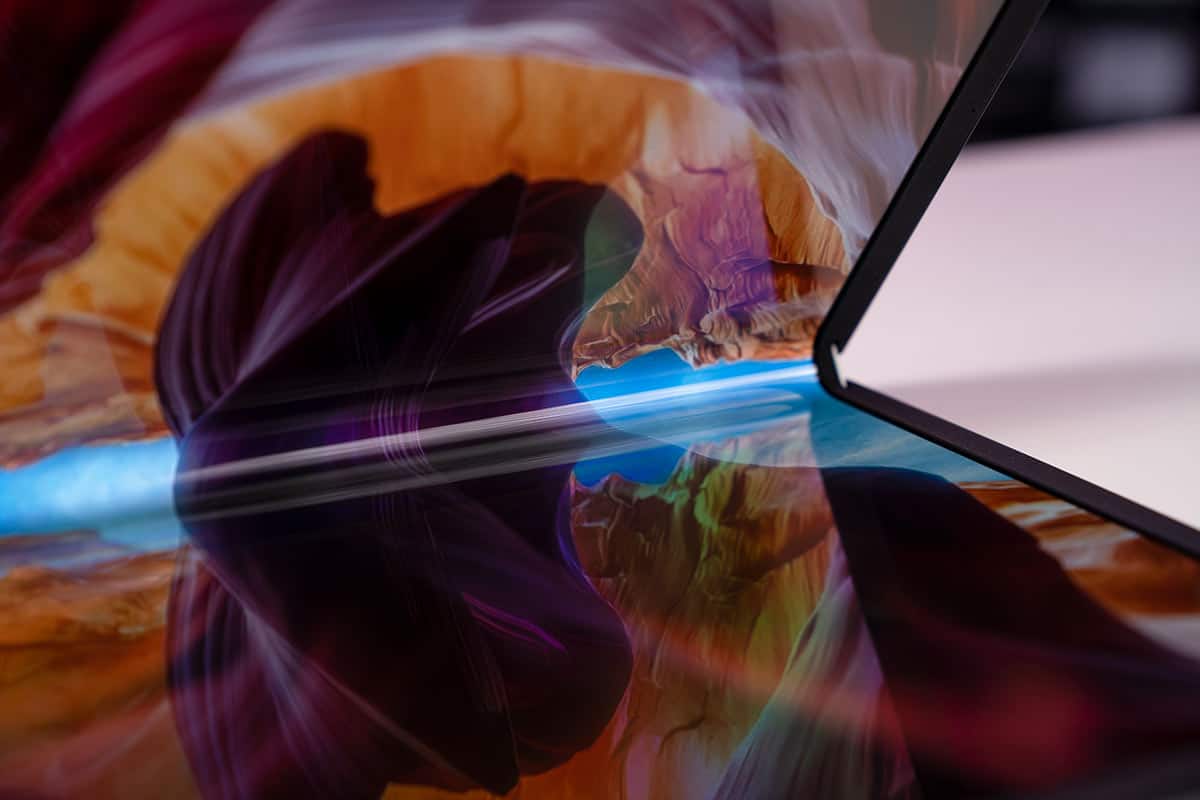
The OLED screen of the ASUS Zenbook 17 Fold is quite glossy and reflective, though the high brightness (more on this later) does help to combat this.
When in laptop mode, the display looks like that of any other OLED 12.5” laptop, but when unfolded to its full-size, there is a fairly noticeable band down the centera long the fold line. If you’re looking at this dead on it’s not very noticeable, though from any other slight angle it becomes fairly apparent, which may put some people off who want to use the device in office/screen-sharing settings. You do get used to it however, and the contents of the screen are still legible.
This is not a gaming device, so the 60Hz maximum refresh rate of the display is pretty standard. The display has the typical very high response time of OLED displays (around 0.2ms), however given the 60Hz cap there’s not a massive amount of utility in this.
We conducted all of the following color, contrast, and brightness tests with the screen unfolded to its full size, propped up using the kickstand. We tested the device on three of the different color gamut presets available within MyASUS (sRGB, DCI-P3, and Display P3, which apparently combines the first two for a still wider gamut), which is a relatively unique feature, and one that color professionals will no doubt find useful.
ASUS Zenbook 17 Fold OLED sRGB color gamut results
ASUS claims that the display covers over 100% of the sRGB spectrum, and 100% DCI-P3. We tested these claims for all three color gamut presets, and got the following results. As you can see, the sRGB gamut almost hits near enough hits 100% for each, scoring 98.8%, 99.7%, and 99.7% respectively. The DCI-P3 results fell a bit short, scoring a maximum of 97.2% under the DCI-P3 and Display P3 presets, however for most users this would be close enough to work in this spectrum.
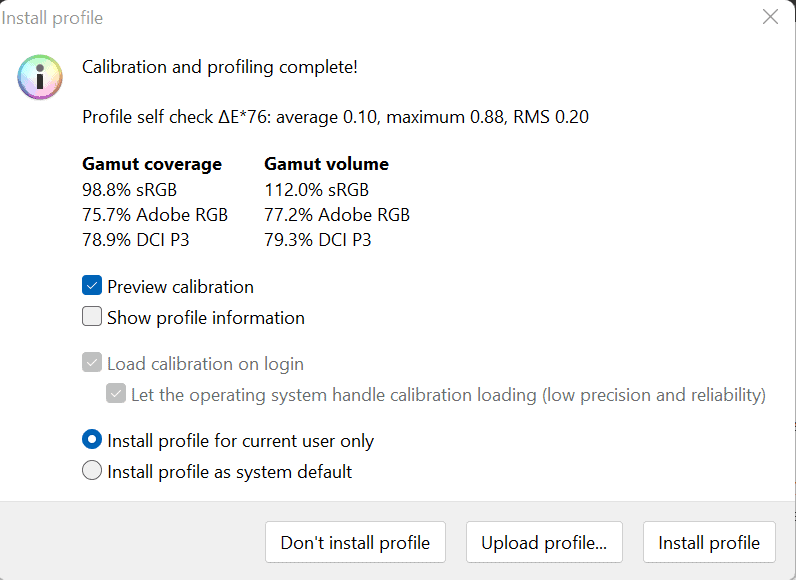
ASUS Zenbook 17 Fold OLED DCI-P3 color gamut results
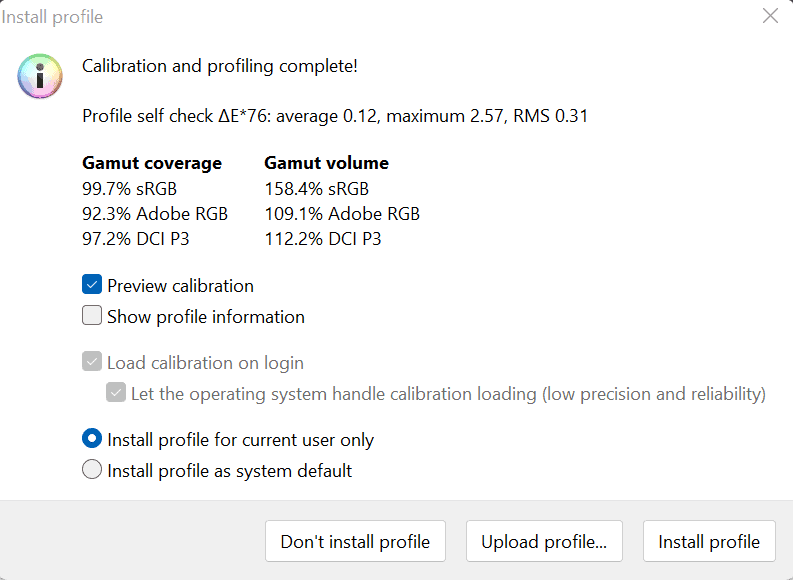
ASUS Zenbook 17 Fold OLED Display P3 color gamut results
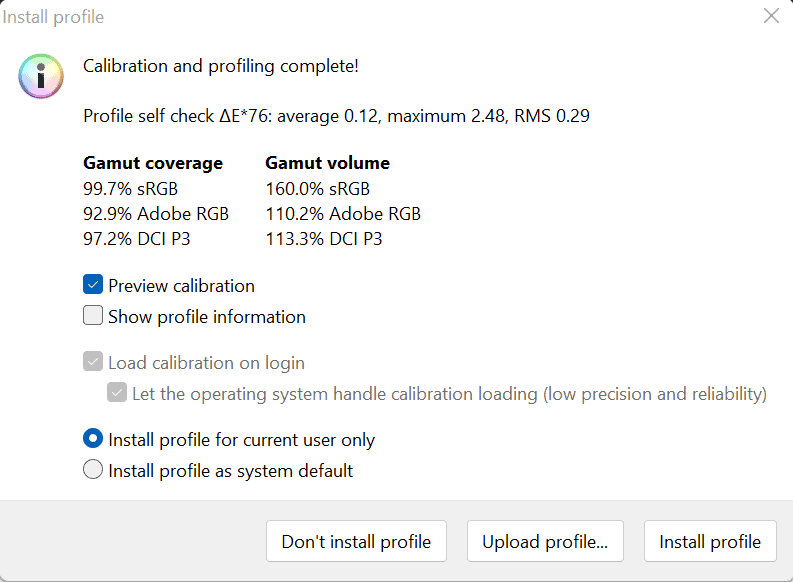
ASUS Zenbook 17 Fold OLED color accuracy before calibration
We tested various accuracy points on the three different presets. The ideal values for each are as follows (to compare against the results):
6500K (White point), 0/m² (Black point), infinity:1 (Contrast ratio), 0 (average deltaE*00), 2.2 (gamma).
Average deltaE*00 variance is the true measure of color accuracy, and anything below 2.5 is what you want to aim for.
- sRGB profile results: 6768K (White point), 0/m² (Black point), infinity:1 (Contrast ratio), 1.78 (average deltaE*00), 2.35 (gamma).
- DCI-P3 profile results: 6716K (White point), 0/m² (Black point), infinity:1 (Contrast ratio), 1.76 (average deltaE*00), 2.76 (gamma).
- Display P3 profile results: 6805K (White point), 0/m² (Black point), infinity:1 (Contrast ratio), 2.49 (average deltaE*00), 2.35 (gamma).
As is expected from an OLED display, the Black point and Contrast ratio were perfect on each of the three different presets. White point and gamma were less than ideal, but not bad, and the all-important average deltaE values for each were very impressive. We’d definitely recommend using the sRGB profile if you’re doing color-accurate work in this space, the DCI-P3 profile for color-accurate work in that gamut, and perhaps consider the Display P3 setting for watching films and the like.
ASUS Zenbook 17 Fold OLED color accuracy post-calibration
Although it’s often unnecessary, we like to see what a quick calibration can squeeze out of a display. In each case calibration only worsened the color accuracy results, and often the white point also. Black point and contrast remained the same, though there was an improvement in the gamma each time towards the 2.2 ideal. Overall there’s no reason to further calibrate the display, unless you have a really specific need to improve the gamma.
- sRGB profile, post further calibration: 6350K (White point), 0/m² (Black point), infinity:1 (Contrast ratio), 3.04 (average deltaE*00), 2.15 (gamma).
- DCI-P3 profile, post further calibration: 6723K (White point), 0/m² (Black point), infinity:1 (Contrast ratio), 2.19 (average deltaE*00), 2.19 (gamma).
- Display P3 profile, post further calibration: 6763K (White point), 0/m² (Black point), infinity:1 (Contrast ratio), 3.15 (average deltaE*00), 2.16 (gamma).
ASUS Zenbook 17 Fold OLED panel uniformity

We do a panel uniformity test on all laptops we review after their calibration, which tests for both luminance and color accuracy. We start on the centremost point as a reference and then test all the other sections of the screen (25 in total) to see how they compare.
Generally, any average color variation under 1.00 is good and shows up as green in the image above, though the average consumer won’t be able to tell much difference below 3.00. Visual editors who work with color however may have a keener eye.
The results we got on the Zenbook 17 Fold OLED were very good. Most variation was below 1.00 average delta (in green), with only the two segments in the top right showing a maximum variance of 2.19 and 2.68 (in yellow). This means that the untrained eye likely will notice no variation at all on the screen, with color-trained professionals being able to detect slight discrepancies in the top right. Still, this particular result is good enough for the vast majority of creatives to work with unless they’re operating at the very high end of professional standards.
ASUS Zenbook 17 Fold OLED brightness
We finished off our color accuracy testing by running a luminance test. ASUS claims a 550 nit peak brightness, but a maximum sustained brightness of 450 nits, which is what really matters.
On the unit we tested, we got a peak brightness of 409 cd/m² and a minimum of 5.12 cd/m². This isn’t quite what ASUS claims, but is a good result nonetheless, and means you’ll be able to use the device outside in the sun, despite the glossy finish of the display.
When using the laptop indoors during the daytime we’d recommend matching the brightness to 120 cd/m² which equates to a brightness setting of 63% under the brightness controls for this laptop.
Final Word
The ASUS Zenbook 17 Fold OLED is a unique and impressive device, but its enormous price tag (just under $4,000 on launch in the US, and £3,300 in the UK) combined with the lack of stylus support will mean it won’t be of interest to the majority of users. It does have good color replication in sRGB and DCI-P3 ranges, as well as color accuracy and panel uniformity good enough for professionals to work with, which may entice some, but the relatively weak processor means you won’t be able to do much in the way of demanding render workflows or the like. Still, if you’ve got deep pockets the novelty of this device may just swing it for you, and we’re excited to see where ASUS takes the technology next.
ASUS Zenbook 17 Fold OLED