Best gaming laptop under $3,000 in January 2024
We take a look at the finest ultra-high-end models competing for the crown of best gaming laptop under $3000.

WePC is reader-supported. When you buy through links on our site, we may earn an affiliate commission. Prices subject to change. Learn more
What the best gaming laptop under $3,000 is really depends on your priorities, but we’ve put together a list of what we believe are the finest models in this price range, along with a description of the features and pros and cons of each, to help you find the right one for you. You can rest assured though that every one of these devices is a top-notch performer.
Using our specialist knowledge of this product area, we make sure that this, and all our other buying guides, are kept as up to date as possible with the latest products we deem worthy. If you want to know a bit more about the market before looking through our selections, we recommend you read our things to consider before buying a $3,000 gaming laptop section further down this page. If you just want to go ahead and pull the trigger right now, then we’d suggest the ASUS ROG Strix Scar 17 with RTX 4080 and Ryzen 9 7945HX for most people or the MSI Raider GE78 HX as a somewhat more affordable Intel alternative. The other picks on this list cater to more specific needs that you may also be interested in.
Is $3,000 expensive for a gaming laptop?
If you want to get the most premium, high-end mobile gaming device there is, then between $2,500 and $3,000 is about the right amount (though outside of North American markets the same products will often cost a bit more). These devices will be equipped with some of the highest SKU processors in the business and the latest RTX 4080 laptop graphics cards or something equivalent in power, though there are some models that can cost even more which come with RTX 4090 laptop GPUs, though these are typically machines that are only really worth it if you’re looking for a high-end workstation machine or doing some 4K laptop gaming. Still, we’ll have some of the (relatively) more affordable RTX 4090 options listed below.
Best gaming laptop under $3,000
The most powerful laptop processer with RTX 4080 graphics card
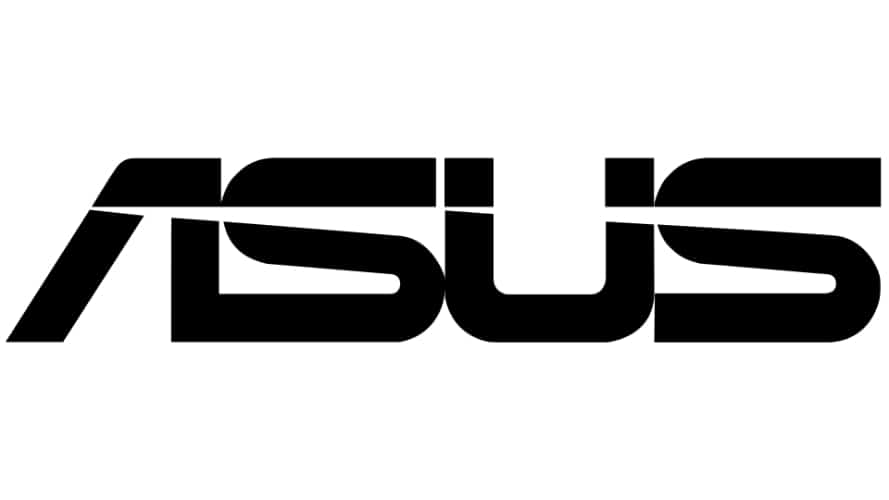
ASUS ROG Strix SCAR 17 (240Hz WQHD, Ryzen 9 7945HX)

CPU
AMD Ryzen 9 7945HX
Graphics Card
NVIDIA GeForce RTX 4080
RAM
32GB/64GB DDR5 RAM
Storage
1TB SSD
Max Refresh Rate
240Hz
Resolution
2560 x 1440
- Very powerful GPU
- The most powerful laptop CPU
- Great color replication
- High RAM & SSD upgrade options
- Good port coverage
- Good build quality
- Poor battery life
The ASUS ROG Strix SCAR 17 is the pinnacle of ASUS gaming laptops. You are given two CPU options: the AMD Ryzen 9 7845HX and the Ryzen 9 7945HX, the second of which is, at the time of writing, the most powerful laptop processor available. It also offers a choice between the exceptional RTX 4080 and RTX 4090 laptop GPUs, though the latter is out of the price range of this particular guide.
We’d heartily recommend opting for the Ryzen 9 7945HX combined with RTX 4080 option, which will easily enable you to demolish any game or workstation task with ease. The laptop typically comes equipped with a 1TB SSD and 32GB of DDR5 RAM, but you can also opt for higher-capacity SSDs and RAM if needed.
The laptop features a 17-inch 1600p display with a speedy 240Hz refresh rate and an average 5.5ms gray-to-gray response time. While it doesn’t entirely eliminate ghosting at this refresh rate, it’s still impressive for a laptop display. It delivers good brightness and exceptional color accuracy in both sRGB (100%) and DCI-P3 (97%) – again increasing its usefulness as a creative device.
There’s not really much to say that’s negative about this machine. If you can accommodate a laptop of this size, it comes highly recommended.
A good value RTX 4080 gaming laptop, with the most powerful Intel 13th gen CPU

MSI Raider GE78HX 17.3″ (i9-13980HX, RTX 4080)

CPU
Intel Core i9-13980HX
Graphics Card
NVIDIA GeForce RTX 4090
RAM
32GB DDR5 RAM
Storage
2TB SSD
Max Refresh Rate
240Hz
Resolution
2560 x 1440
- Very powerful GPU
- The most powerful Intel laptop CPU
- Great color replication
- High RAM & SSD upgrade options
- Good port coverage
- Great build quality
- Poor battery life
- Heavy
The MSI Raider GE78 HX is as one of the best premium RTX 4080 gaming laptops available, with a quality display, and yet it’s (relatively speaking) quite reasonably priced.
It features the highest TGP (Total Graphics Power) variant of the RTX 4090 graphics card and is equipped with the top-tier Intel Core i9-13980HX processor, which isn’t quite as powerful as the top-tier Ryzen option, and does drain the battery a bit quicker, but is still a terrific CPU. Intel 13th gen processors do tend to kick out a fair bit of heat as well, but you can minimize thermal throttling and improve the longevity of the machine by using a cooling pad or laptop stand.
The laptop boasts a 240Hz 1440p 17.3″ display, making it an excellent choice for immersive gaming. The high refresh rate provides a competitive edge, particularly in online multiplayer shooters. You also get the standard 32GB of DDR5 RAM and 1TB SSD, though both of these can be upgraded.
The build quality is top notch and it comes with a nice RGB strip across the front of the device. However, it’s worth noting that its larger size and weight of 6.83 pounds (3.1 kilograms) make it less portable than some other devices.
An RTX 4080 laptop with Cherry MX mechanical keyboard & optional liquid cooling
XMG Neo 16 E23 / Eluktronics MECH16 GP (i9-13900HX)
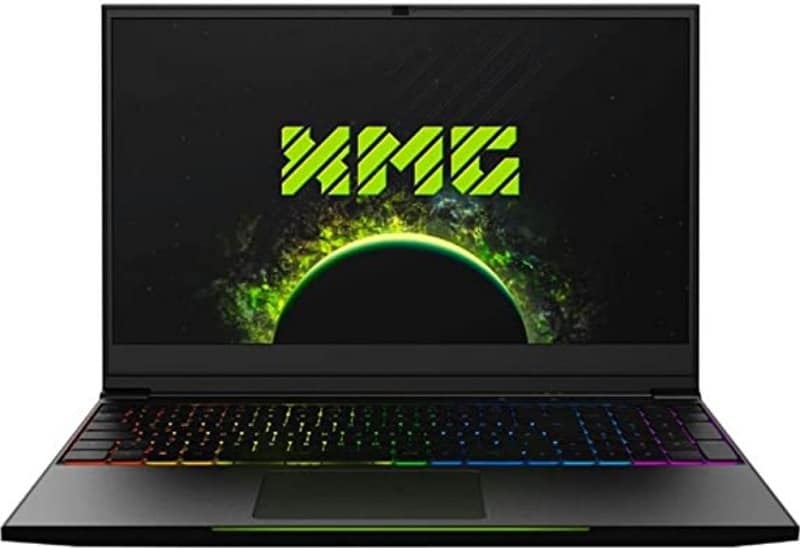
CPU
Intel Core i9-13900HX
Graphics
Nvidia RTX 4060 (140W) / 4070 (140W) / 4080 (175W) / 4090 (175W)
RAM
16GB/32GB/64GB DDR5 (4800-6400 MHz)
Storage
500GB – 8TB SSD
Screen Size
16″
Max Refresh Rate
240Hz
- Superb gaming performance
- Highest TGP RTX 4080 / 4090 in a laptop
- MUX Switch & Advanced Optimus
- Superb onboard software allows for detailed performance/fan tweaking
- Great sRGB color replication, accuracy & panel uniformity
- Bright screen with respectable contrast
- Mechanical keyboard option & trackpad are very good
- SD card reader
- Good build quality
- Compatible with external liquid cooling
- Intel Core i9-13900HX CPU runs hot without liquid cooling
- Webcam & mic could be better
- Heavy power adapter
- Standard membrane keyboard option is mediocre
- Bland aesthetic
The Eluktronics MECH/XMG Neo series of gaming laptops consistently offer the most potent graphics cards in terms of TGP (Total Graphics Power) – you can rest assured that the RTX 4080 in this beast is the most powerful you’ll get. These laptops are also equipped with various other unique features that mark them out as ‘gaming enthusiast’ laptops. They all come with top-tier onboard software for adjusting power and fan settings plus Advanced Optimus, and recent models now have compatibility with an (optional) external liquid cooling system that you can buy separately, which plugs into the back of the device – reducing thermal throttling, fan noise, and helping to maintain the longevity of your machine. You can delve into more details of this in our comprehensive review.
To clear up any confusion here: Eluktronics is the brand which serves the US market, while XMG primarily caters to the European market, but both produce laptops that are essentially the same, with only slight differences in appearance. Despite being lesser-known brands, they are rapidly gaining a reputation for excellence.
Another great feature both brands provide is opto-mechanical keyboard options, including a Cherry MX Mechanical keyboard this year, which is standard for the Eluktronics device but optional for the XMG version (a membrane keyboard is alternatively available).
These might not be the most aesthetically pleasing laptops around (depending on your taste) and the CPU might not be quite as powerful as our top picks, however, this difference in CPU power should be outweighed to a degree by the potent GPU.
A unique dual-screen device for the perfect mobile streaming and creative setup
ASUS ROG Zephyrus Duo 16

CPU
AMD Ryzen 9 6900HX / 6980HX
Graphics
Nvidia GeForce RTX 3060 (140W) / RTX 3070 Ti (150W) / RTX 3080 (165W) / RTX 3080 Ti (165W)
RAM
32GB / 64GB 4800MHz DDR5
Storage
1TB – 16TB M.2 PCIe 4.0 NVMe (Raid 0)
Screen Size
16″
Max Refresh Rate
120Hz & 240Hz / 165Hz
- unique secondary touchscreen display
- unique refresh rate & resolution switching option
- powerful GPU RTX 3080 Ti GPU option
- MUX Switch
- superb cooling solution
- 100% sRGB color replication
- FreeSync & Adaptive Sync
- good quality chiclet keyboard & trackpad
- mini-SD card reader
- great build quality
- good quality speakers for a Windows laptop
- Ryzen CPU not as powerful as Intel 12th gen
- color accuracy could be better for 4K/1200p version
- full-size SD card reader would have been preferable
- no G-Sync
- trackpad placement may put off left-handed consumers
- pricey
The ASUS ROG Zephyrus Duo 16 is a uniquely designed creative and gaming machine that ASUS have been updating for several years now, and it’s absolutely ideal for streamers on the move.
The option we’ve listed here is the previous gen model (that we did an in-depth review of) with the top of the range 30-series laptop graphics card: the RTX 3080 Ti laptop GPU, as this is the model that comes within the bracket of this price range. The later model has some improvements to build quality (specifically the hinge mechanism of the secondary screen), comes with a higher refresh rate display, G-Sync support, and is available with the RTX 4080 GPU and the latest Ryzen 7000 series laptop processors, but is several hundred dollars out of the price range of this guide unless you opt for a comparatively low SKU GPU. Then again it’s still worth checking out the newer model first as it can drop to around the $3,000 mark under price reductions.
The Duo 16 we’ve listed here has an AMD Ryzen 9 6900HX processor, which packs a very hard punch in both single-core and multi-core scenarios. The laptop also features a brilliant 500 nits (higher for HDR content) 165Hz Mini-LED screen with FreeSync. It covers 100% sRGB and around 98% DCI-P3, with spot-on color accuracy, making it perfect for color-intensive tasks.
The standout feature of the Asus Zephyrus Duo series is its secondary screen, positioned between the keyboard and the primary display, which can be raised for better visibility. This touchscreen display is versatile, allowing you to run different apps or media alongside your main tasks. It’s especially handy for streamers or content creators, as you can monitor chats, Discord, or even editing timelines while gaming or working.
The secondary screen’s presence shifts the trackpad, which also serves as a numpad, to the side of the keyboard. This might require some adjustment, but the keyboard quality is good, providing a responsive typing experience. In summary, the Zephyrus Duo 16 is an excellent choice for those who want a laptop that excels in both streaming and high-end creative work, with the added benefit of gaming capabilities.
A mini-LED display laptop for around $3,000

Acer Predator Triton 17X (Mini-LED, RTX 4090, i9-13900HX)

CPU
Intel i9-13900HX
Graphics Card
NVIDIA GeForce RTX 4090
RAM
32GB/64GB PDDR5
Storage
2TB – 4TB 2280 PCIe NVMe 4.0 SSD
Max Refresh Rate
250Hz
Resolution
2560 x 1600)
- Superbly bright Mini-LED screen
- Great contrast, gamma & color accuracy
- 100% sRGB & DCI-P3 coverage
- 250Hz refresh rate
- Good quality membrane keyboard & trackpad
- Quiet fans on Balanced and Quiet profiles
- Lots of RAM and storage
- Good build quality
- RTX 4090 GPU performs more like an RTX 4080
- Expensive given underwhelming FPS performance
- Poor battery life
- Internal design means upgrading the RAM & storage is difficult
The Acer Predator Triton 17X made its debut in 2023 as a new entry in Acer’s Predator Triton sub-range of premium laptops. This device functions again as both a gaming laptop and creative laptop device. At the time of writing, it’s slightly out of the price range of this guide, however we have seen it reduced to not far off the $3,300 mark.
The first thing that catches your eye about the specs of this machine is that it comes with an RTX 4090 graphics card, however (as we discovered in our in-depth review of the product) this is actually a relatively underpowered one, and performs more like a mid-range-to-powerful RTX 4080. This is still obviously an impressive output or else it wouldn’t be on this list – in conjunction with the Intel i9-13900HX CPU it can effortlessly handle the latest AAA games at their highest settings on the native 1600p resolution – but it’s something to bear in mind.
The standout feature of this laptop is its exceptionally high-quality display, arguably the best we’ve ever seen on a laptop. Notably, the Mini-LED screen delivers outstanding brightness, exceptional color accuracy, extensive gamut coverage, impressive contrast and gamma scores, and operates at a remarkable maximum refresh rate of 250Hz – ideal for both creative work and gaming. Furthermore, the membrane keyboard and trackpad offer a delightful user experience, and the laptop’s build quality is excellent. The battery life, as expected, isn’t particularly impressive, but it’s a common trade-off when dealing with a Mini-LED screen and high-end core components.
Finally, you can have it equipped with up to a ridiculous amount of 64GB DDR5 RAM – perfect for demanding workstation tasks.
Things to consider when shopping for the best gaming laptop under $3,000
$3,000 is a lot of money, so it’s a good idea to make sure you know what you’re getting yourself in for before you pick up a gaming laptop for this price. Below we’ve covered the main things you should expect from a device in this price range.
Screen
There aren’t many 1080p gaming laptops that cost $3,000 these days; you should expect either 1440p/1600p resolution or 4K. We’d generally advise avoiding 4K unless you have a screen of 17-inches or larger and/or you require such a resolution for creative workflows. In terms of refresh rate, most dedicated gaming models will have 240Hz or higher, though there will be some dual-use creative/gaming machines that will have a lower refresh rate.
Generally speaking, for this amount of money you should expect a pretty bright screen, not like the dimmer models that you’ll find in the lower price ranges of gaming laptops. Mini-LED panels tend to have the highest peak brightness – good enough for using outdoors. OLED displays have the best contrast ratio and black point by far. Conventional IPS panels can still be good enough in both these areas though.
Graphics card & processor
For this amount of money you should expect one of the best high-end graphics cards of the current generation of Nvidia GPUs: namely the RTX 4080 or RTX 4090, or the most powerful SKU of the previous gen: the RTX 3080 Ti. As mentioned the RTX 4090 is usually a bit overkill in terms of price when playing games at resolutions below 4K, as the performance uplift is pretty small over the RTX 4080 until you get to this highest resolution and the increased VRAM starts to make a difference.
In terms of the processor, again you should really be aiming for the latest Intel Core i9 or AMD Ryzen 9 processors (from the Intel 13th gen laptop CPU range or the Ryzen 7000 series laptop CPU range), or at the very least the most powerful of the previous generation. AMD just about wins out this year in terms of power, energy, and thermal efficiency, but that doesn’t mean the Intel range isn’t still very impressive and certainly worth a buy.
Memory
Although 16GB of RAM is all you need for most gaming scenarios, when you’re paying this much money you should generally expect at least 32GB and perhaps even 64GB. This is primarily useful for multi-tasking, for RAM-heavy software like web browsers (more RAM means more tabs), for workstation software or creative rendering programs.
Currently there’s not a great deal of performance difference between DDR4 and DDR5 RAM, however the latter guarantees better future proofing and should be standard on latest gen machines in this price range.
Storage
The minimum storage you’d expect to see at this price point would be 1TB, with 2TB of SSD storage also being common. Expanding beyond this is usually possible on larger machines, however it might take you out of the price bracket of this guide.
Best gaming laptop under $3,000 FAQs
Which is the best gaming laptop for $3,000?
What the best gaming laptop for $3,000 or less truly is depends very much upon your particular needs. If you’re after a pure gaming machine, then we’d go for the ASUS ROG Strix Scar 17, even though the MSI Raider GE78 HX perhaps offers better value. The Eluktronics MECH 16 GP doesn’t have quite as powerful a processor, but does have a Cherry MX keyboard and optional liquid cooling. Finally, creatives who also game may want to consider either the ASUS ROG Zephyrus Duo 16 or the Acer Predator Triton 17X.
How long should you expect a gaming laptop to last?
If you’re spending a large amount of money, you’ll want at least 5 years out of a gaming laptop to feel satisfied, although 3-5 is unfortunately a more common range. We advise making the most out of repair and servicing warranties and take good care of your device within this time. It’s also a good idea to invest in a laptop stand to keep your device cooler when under strain, and not to push it to its limits all the time, so as to minimise the degradation of the internal components. With a bit of luck, it could last well beyond 5 years.
Final Word
We hope that we’ve assisted you in finding your dream gaming laptop. If you didn’t find what you’re looking for here, consider taking a look at our best gaming laptop under $2,500 guide for something a bit cheaper, or alternatively our 4K gaming laptop and OLED laptop guides, or one of the multitude of branded guides we have in the dropdown menu at the top of this page.







