What is Advanced Optimus? Plus how to enable it
We discuss the difference between Advance Optimus vs MUX Switch, and how to enable it within Nvidia control panel
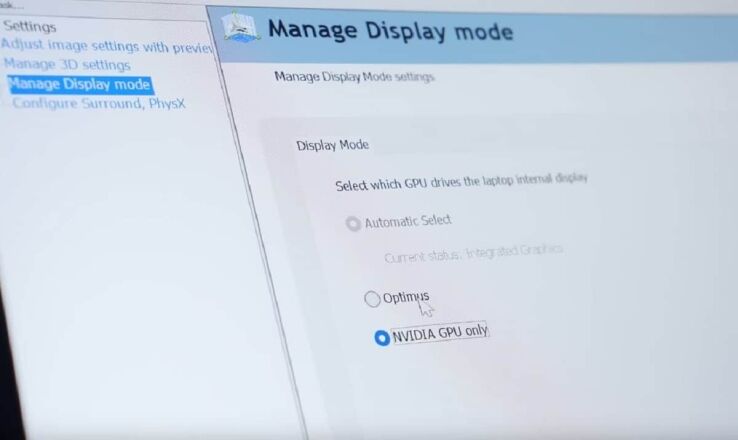
WePC is reader-supported. When you buy through links on our site, we may earn an affiliate commission. Prices subject to change. Learn more
So what is Advanced Optimus? You may have heard this term used when looking at gaming laptops, particularly newer, high-end models, and it’s safe to say that it’s a very good feature to have if your interest is in gaming.
Advance Optimus vs MUX Switch
Essentially, Advanced Optimus is an improved MUX Switch that means you don’t have to reboot your laptop. A MUX Switch is something that allows you force your laptop to only use the more powerful dedicated GPU (known as ‘disabling Optimus’), rather than routing it via the much less powerful integrated GPU (iGPU), which can lead to performance bottlenecks. Disabling Optimus with a MUX Switch can generally give you an FPS performance increase of 10-15% in games, making it very much worth your while and a distinct advantage over gaming laptops that don’t have one, although you’ll likely want to use the switch to re-enable Optimus when you’re not gaming, as this is much better for power conservation.
The only real disadvantage of a MUX Switch is that typically you have to restart your laptop every time you want to disable/enable Optimus, but not with Advanced Optimus – this feature means you can quickly turn Optimus on or off in a matter of seconds when transitioning between programs / workflows.
How to enable Advanced Optimus in Nvidia Control Panel
Many premium gaming laptops come with an easy toggle MUX Switch in their onboard software, however if you don’t have / can’t use an Advanced Optimus switch within onboard software, but the laptop still has the functionality, you can use a kind of workaround via the Nvidia Control Panel (see the image below).
Using this method you can set your laptop to always use the iGPU, avoid the iGPU entirely and always use the dGPU (i.e. disable Optimus), or use the Automatic Select feature come up with a list of applications and decide for each which your preference is. In practise, this latter automatic option doesn’t always work, however you can always just use the manual setting instead.
Follow this link to the Nvidia site for more detailed information about how to set this up.
Best laptops with Advanced Optimus
If you don’t fancy having a read through our best gaming laptop guides, below is a selection of three top-class gaming laptops that all come with Advanced Optimus, covering different sizes, budgets, and use-cases.
Advanced Optimus FAQs
Is Advanced Optimus better than a MUX Switch?
Advanced Optimus is better than a standard MUX Switch as it means you can turn Optimus on and off without having to restart your laptop.
Does Optimus affect FPS?
Having Optimus enabled does negatively affect FPS, as it means the graphical output (even if it is coming from your more powerful, dedicated GPU) must pass through your integrated GPU, which has a bottlenecking effect.
Disabling Optimus can lead to an FPS performance boost of 10-25%, which is a large increase indeed.
What is Advanced Optimus? Final Word
We hope this guide has helped shed some light on What is Advanced Optimus? and you now feel filled with knowledge and ready to act like you know what you’re talking about, or maybe pull the trigger on a laptop purchase. In the case of the latter, do have a look at our various laptop and gaming laptop guides in the menu at the top of this page for our top picks.