Best curved gaming monitor 2024 – latest displays reviewed
An in-depth look at today's market to try and find the best curved monitors it has to offer

WePC is reader-supported. When you buy through links on our site, we may earn an affiliate commission. Prices subject to change. Learn more
We’ve tested a ton of curved gaming monitors here at WePC, and can safely say, the Corsair Xeneon Flex is the best all-round curved monitor on the market. There’s much more to discover though, with another top pick being the Alienware AW3423DW. So, if you want to take your immersion to the next level with a high-end curved gaming monitor, look no further – we’ve got all the best selections right here.
Curved gaming monitors have come a long way in the last decade or so, with the latest curved displays featuring high-end specifications that make them the perfect choice for single-player gaming. No longer will you have to sacrifice refresh rates, response times, and gaming features when purchasing a curved monitor. This makes the curved vs flat monitor debate more closely contested. Today’s best curved displays offer it all, including 240Hz refresh rates, 0.1ms (or lower) response times, and all the modern gaming features you could want – making them some of the best gaming monitors on the market.
Best curved gaming monitor 2024: reviews
Below, we showcase the market’s best curved gaming monitors – highlighting their main features, benefits, pros, and cons. Starting with our very favorite and making our way down the list. Don’t worry though, because every choice has been hand-picked to represent the current best on the market, and we regularly update this page to reflect that.
Best curved gaming monitor: Corsair Xeneon Flex

Corsair Xeneon Flex

Refresh rate
240Hz
Response time
0.03ms GtG
Resolution
3440 x 1440
Screen size
45″
- Supports G-Sync technology
- OLED panel with 240Hz refresh rate
- Excellent versatility
- Great viewing angles
- Infinite contrast ratio
- Expensive
- Doesn’t VESA mount
Sharp image handling, premium experience, quality materials, and stunning image quality are just a few of the things that come to mind when we think about the Corsair Xeneon Flex – otherwise known as the world’s first bendable 240Hz gaming monitor. It’s a 45″ gaming monitor that can be both flat or curved, making it the most versatile display in this guide.
Aside from the obvious benefits associated with the widescreen display, color reproduction is stellar thanks to it being an OLED panel. It also, somewhat surprisingly, has a 240Hz refresh rate, unlike most other OLED monitors in today’s market.
If you own an NVIDIA graphics card, then you will be able to take advantage of its built-in G-Sync technology, which eliminates screen tearing. Additionally, the monitor also features full AMD FreeSync Premium Certified. Better yet, thanks to its super low response time, you won’t have to run into annoying ghosting anytime soon.
Unfortunately, the Corsair Xeneon Flex doesn’t have the functionality to be VESA mounted – one of the few flaws that this monitor showcases.
Best ultrawide curved monitor: Alienware AW3423DW
Alienware AW3423DW

Refresh rate
175Hz
Response time
0.1ms GtG
Screen size
34″
Resolution
3440 x 1440
- Features QD-OLED technology
- 175Hz refresh rate
- Supports HDR
- Crisp 1440p screen resolution
- Expensive
- OLED limitations
The Alienware AW3423DW is stunning 34-inch ultrawide curved gaming monitor, equipped with the market’s latest QD-OLED technology. With this 35″ curved display you are getting an ultra wide 3440×1440 resolution which also supports HDR – resulting in a fantastic viewing experience. The monitor comes with a 175Hz refresh rate and near-instantaneous response time of 0.1ms. What does that mean for gaming? Well, it results in some of the smoothest visuals on the market right now.
The curve to this display is a 1800mm radius which is quite a gentle curve and does give you greater viewing angles whilst also looking better from afar. The QD-OLED panel does a great job of contrasting images whilst also looking remarkably crisp and clear. The anti-glare seems to work a charm too meaning you can pretty much game anywhere – not that we would recommend back yard gaming. The construction is exquisite and the display certainly feels like it’ll stand the test of time – exactly what we’ve come to expect from Alienware over the years.
Overall, this monitor is jam packed with features, making it one of the best curved monitors on the market. It also features a full comprehensive user-interface, multiple presets, and an abundance of inputs too.
Best 32:9 curved monitor: Samsung Odyssey Neo G9
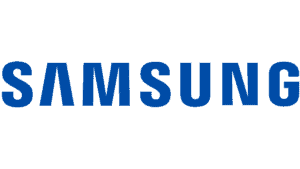
Samsung Odyssey Neo G9 (S49AG95NC)

Refresh rate
240Hz
Response time
1ms GTG
Screen size
48.8″
Resolution
5120 x 1440
- G-Sync compatible
- Super ultrawide 49-inch display
- Mini LED backlight
- Very expensive
- Hard to move
The Samsung Odyssey Neo G9 follows suit with top monitors and is packed full to the rafters with the latest features and specifications. Not only does it feature the largest 49-inch ultrawide 32:9 display on the market, but it also boasts a 240Hz refresh rate, low 1ms response time, and G-Sync support as well. Not only that, but being part of the brand’s Neo line-up means it also features Mini-LED backlight technology – helping it produce superb local dimming and contrast.
What’s more, the Samsung Odyssey Neo G9 also looks absolutely superb. It features the most aggressive curve in this guide, measuring in at 1000R screen curvature over the entirety of its 49 inches. It’s white exterior contrasts nicely with the monitor’s vortex centre which is home to a healthy amount of RGB. Finished nicely with a wide V-shape stand that offers a good amount of functionality.
Overall, if size is the name of the game here, you can’t really go wrong with the Samsung Odyssey Neo G9 – it truly is a monster on all fronts.
Best 32:9 curved gaming monitor: Samsung Odyssey OLED G9
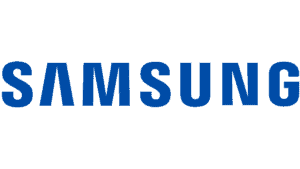
Samsung Odyssey OLED G9 G95SC

Refresh rate
240Hz
Response time
0.03ms
Resolution
5120 x 1440
Screen size
49″
- Super ultrawide OLED display is stunning
- Minimal response time of just 0.03ms
- Massive 49″ screen size
- Expensive option
- Not easily portable
Now you’ve seen the NEO G9, it’s time to move on to the more newly-release Samsung Odyssey OLED G9. This is Samsung’s OLED edition of the G9, and it is a fantastic gaming monitor if you want the most immersive experience to date. It arrives as the world’s first 49″ OLED monitor and is enhanced with the Neo Quantum Processor Pro for an excellent OLED display. That means deep blacks, bright whites, and close to infinite color contrast – with excellent color accuracy to boot with 99% Color Gamut and a maximum of 1B colors supported.
Thanks to the switch over to OLED, the gaming performance can actually be improved from the previous Mini-LED Neo G9. OLED displays are known for their low refresh rates, and this OLED G9 matches the Xeneon Flex’s 0.03ms which is going to be hard to beat. Of course, you get all of the usual benefits of the 32:9 ultrawide aspect ratio, with an immersive gaming experience easily achievable and boosted productivity. The high 240Hz refresh rate means the OLED G9 is perfect for any type of game, fast-paced or not.
Unlike the Neo G9, the OLED G9 features a curvature of 1800R, which is more of a subtle curvature than than the Neo’s 1000R. This generally comes down to personal preference, but some users may find a more aggressive curve more distracting in their peripheral vision and less natural.
Best value 32″ curved monitor: ASUS ROG STRIX XG32AQ
ASUS ROG Strix XG32AQ

Refresh rate
175Hz (overclocked)
Response time
1ms
Screen size
32″
Resolution
2560 x 1440
Panel type
Fast IPS
- G-Sync compatible
- Fast IPS panel with 175Hz refresh rate
- Flicker-free technology
- Decent peak brightness
- Good color gamut
- Average contrast ratio
The ASUS ROG Strix XG32AQ gaming monitor brings a wide curved display into the mix with an impressive refresh rate up to 175Hz, a glorious display and it’s compatible with NVIDIA G-Sync! This highly responsive monitor will immerse you in your experience with ease thanks to its curved panel and large size. This monitor came along to replace the XG32VQ which we reviewed; the newer model now boasting a higher refresh rate, quicker response time, and fast IPS panel to easily outperform its predecessor.
The monitor sports a fast IPS panel and produces great color accuracy and a wide viewing angle. The color gamut (96% DCI-P3 and 130% sRGB) is truly fantastic, especially with a 1440p resolution like this, and it comes with plenty of features too! Like most ROG Strix monitors this comes with the Aura Sync RGB lighting feature which if we are honest is a little gimmicky, however, in a darkened room is when it comes to life and matches up with your other RGB peripherals, it’s a great sight. The monitor comes with adaptive sync technology so you can eliminate screen tearing. Just make sure your graphics card is up to the task of not only producing stable frames at 1440p but also maintaining the frame rate to take full advantage of AMD FreeSync Premium – it’s G-Sync compatible too.
The display has VESA mount capability and your connectivity options include HDMI 2.0 (x2) and DisplayPort 1.2. You also get two USB 3.2 ports and a headphone jack for convenience. This thin bezel-ed beast will look fantastic up on any desktop, and even though it has a few extra features that don’t do anything for your visual experience, it does offer a brilliant display with smooth performance.
Best budget curved monitor: AOC CQ27G2
AOC CQ27G2

Refresh Rate
144Hz
Response time
1ms (MPRT)
Screen size
27″
Resolution
2560 x 1440
- Supports FreeSync
- Decent Colors for a budget monitor
- 144Hz refresh rate
- Decent input lag
- High native contrast ratio
- Wide SDR color gamut
- Viewing angles are poor
- Poor peak brightness
- Only 27″
We reviewed the AOC CQ27G2 and found it to be one of the most affordable 1440p 144Hz curved monitors of this quality you will find. The improved 165Hz model is also a top pick if you want a slightly smoother experience. The 144Hz refresh rate makes it a great option for those interested in competitive gaming and it has surprisingly decent input lag for a VA panel. FreeSync also adds to this, particularly for those with AMD GPUs.
The colors of the monitor are pretty accurate out of the box, and the monitor has a wide gamut within the SDR space – not as good as the other monitors on this list, but for a budget selection they are quite impressive. The panel uniformity on the model we tested was also pretty solid. Contrast ratio is again good on this screen, although the peak brightness is fairly lacking, hitting 250cd/m2 – that being the case we’d say this display is more suitable for darker environments, rather than a well-lit office space for instance. In addition, the viewing angles on the display are admittedly very sub par, though on a curved monitor it’s unlikely you will be viewing it from anything but straight ahead anyway.
The monitor has a solid array of ports, including 2 x HDMI 2.0 sockets, 1 x DisplayPort 1.2, 1x USB Hub and a single 3.5 mm audio out port. All in all, a quality curved gaming monitor.
Things to consider when purchasing a curved gaming monitor
Choosing the right curved monitor for your setup can be a bit tricky. So, before deciding which is the best for you make sure you ask yourself the following:
What aspect ratio do you need for gaming?
Aspect ratio is the monitor’s width and height. Older monitors like the square CRT monitors have an aspect ratio of 4:3 while most widescreen monitors these days have an aspect ratio of 16:9. On the other hand, ultrawide monitors like a few of these in the list have aspect ratios of 21:9.
Monitors with a 4:3 aspect ratio will likely look outdated in 2019 as monitors with a 16:9 aspect ratio are recognized as the standard in the gaming industry. Ultrawide monitors or displays with an aspect ratio of 21:9 are quickly gaining popularity because of the wide view when playing games.
What resolution does a curved gaming monitor have?
A monitor with a higher resolution provides sharper pictures and better visuals when gaming but keep in mind that this is also taxing for your graphics card.
This 2019, there are 3 popular monitor resolutions you can choose from:
- Full HD (1080p)
- 2K / QuadHD (1440p)
- 4K / UltraHD (2160p)
At the end of the day, your selection should be based on the type of graphics card you have and what types of games you like to play. Most of the modern graphics card can handle 1080p resolution, but only higher-end graphics cards like the GTX 1080 Ti and RTX-series graphics card can handle 4K resolution gaming.
You can read our guide to finding the best 4K gaming monitor right here.
If you enjoy a good competitive skirmish in CSGO then you will most likely want to achieve a higher refresh rate over the higher resolution meaning an ultrawide curved monitor may not be the best option for you. Regardless of the form factor, you will be wanting a minimum refresh rate of 144Hz.
When picking the right monitor it is important to know what you want from your PC. If you enjoy movies and other entertainment at your computer whilst also delving into the odd game or two then an ultrawide curved gaming monitor could be a really good addition to your setup. You can also browse our best graphics card article to learn which graphics card is best for your needs if you think your current card may struggle with then increased resolution.
What screen sizes to expect in curved gaming monitors
Monitors come in different screen sizes as you can see from this list! They are all tailored to address different needs and wants of you the consumer.
Do keep in mind that a 24″ monitor is no shrimp and would suit a competitive gamers needs perfectly. The higher the resolution the more demanding this will be on your GPU so just keep this in mind when choosing your curved screen.
If you want a full rundown on other monitor sizes, then check out our full rundown of the best monitor sizes.
Do curved gaming monitors have fast refresh rates?
Refresh rate determines the number of images displayed on the screen every second and is expressed in Hz.
It goes without saying that a higher refresh rate provides a smoother gameplay experience. If you primarily play FPS games, you’ll want a monitor with a higher refresh rate (at least 120Hz) for a smoother experience. On the other hand, casual gamers are usually fine with a 60Hz monitor.
If you are a serious gamer then we definitely recommend a 100 – 240Hz monitor, you can check out our 240Hz monitor recommendations here.
Curved monitor: Panel technology
A monitor’s screen is referred to as a panel. And there are 3 different popular panel types:
- TN (Twisted Nematic)
- IPS (In-panel Switching)
- VA (Vertical Alignment)
TN panels have high refresh rates, but worse color reproduction than IPS panels. TN panels also have worse viewing angles, although this should rarely be an issue so long as you are sitting at your desk. IPS panels may have surreal color reproduction and image quality display but they have lower refresh rates. VA panels are sort of a jack of all trades. They are a little faster than IPS panels and a little nicer looking than TN panels, broadly speaking.
If you play FPS games primarily, TN panel monitors are the way to go. But if graphics matter more than performance, IPS will give you stellar visuals.
We compared the 3 different types of panels in a separate article you can check out for further information.
Are curved monitors responsive enough?
Response time refers to pixel response time, and in short, it determines how quickly your monitor responds to inputs. Often the lower the better which is certainly the case with a competitive esports title.
5 ms is considered acceptable by most, especially on larger displays. Higher response times are often avoided by competitive gamers as they search for the ultimate edge when competing, so 1ms, or even below these days, is preferred.
Best curved gaming monitor FAQs
Is a curved monitor better than a flat monitor?
Curved monitors are a fantastic option over their flat counterparts. A curved display offers better immersion as well as eye comfort, as the curvature more naturally fits with our field of view.
These days, curved monitors can match the same kind of specs you’ll find on a flat monitor, but one downside is the added cost.
Are curved monitors best for gaming?
If you’re looking for immersive gaming, then a curved monitor is best. Some users still prefer a flat display on smaller screen sizes, particularly in something like competitive FPS games. However, once you start increasing the screen size, a curved monitor is generally preferred.
Final word
So, there you have it, our comprehensive breakdown of the best curved gaming monitors. We hope this article has made choosing a curved gaming monitor that little bit easier. For us, the Corsair Xeneon Flex is the best of the bunch – offering a 240Hz refresh rate, 0.03ms GtG response time, and stunning ultrawide 1440p screen resolution. The bendable screen makes it the ultimate curved monitor for us – customizable curvature for you to play around with.
If you want something a little more conventional or budget friendly, then our hand-picked selection of monitors won’t disappoint. As always, our team of specialists is busy updating guides when new (relevant) monitors arrive and blow the current competition out of the water.












